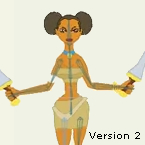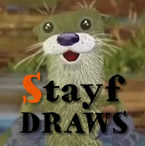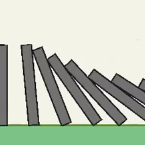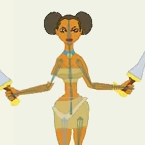Search
Found 135 results for animation softwarehttps://www.animestudiotutor.com/timeline/animating_in_twos_in_mohoanime_studio/
7 March 2018Víctor Paredes
With the inclusion of intervals inside AS, we have the option to animate on 2s, 3s or whatever interval we want.
I always liked this feature, but I wasn't able to get good results with it. Now I finally got an idea to get good animations in 2s and want to share this "tutorial" with you.
The difference between animating on 1s (each single frame has animation) and animating on 2s (the movement holds each two frames) could seem subtle, but it opens a lot of possibilities, gives more control over the animation and also and gives the movement another -less computational- rhythm.
Please watch the video and give feedback here:
lostmarble.com/forum/viewtopic.php?f=9&t=26783
https://www.animestudiotutor.com/masking/computer_diode_using_masks/
25 November 2012ShoNuff93
This is a quick tutorial on making a randomly rotating tech graphic for anime studio. Using a little masking, one keyframeand some random rotation you can create a pretty cool animation with little effort.
https://www.animestudiotutor.com/bones/forward_walk_cycle_ii/
8 July 2012ShoNuff93
This is a revise video of how to make a forward facing character in anime studio. After seeing how Selgin used his walk ruler I realized that using reference points really helps out the animation. This looks much better than the original post.
https://www.animestudiotutor.com/drawing/animation_of_2d_character_with_life-action/
20 July 2016Stayf Draws
Anime Studio Pro 11 - Animation of 2D character with life-action. Learn how to use the natural brushes. How to paint real fur. A character setup with smartbones, switch layers and masks. How to do your compositing of your character in Anime Studio Pro 11.
This is a short video of the animation process. If you want to see the entire tutorial you can rent it for 24 hours or buy it and download the video file at: Vimeo On Demand.
Follow me on: My website | Twitter | Facebook | Instagram
https://www.animestudiotutor.com/lua_scripts/dominoes/
8 July 2012ShoNuff93
This is a tutorial on how to use the new scripting feature in anime studio pro 8. It allows you to separate multiple shapes that are created on one layer and distributes them to there own individual layer. This is really useful when you want to create an animation using physics or to break apart a character that you want animate there body parts individually.
https://www.animestudiotutor.com/lip_sync/lip_sync_frame_by_frame/
8 July 2012ShoNuff93
This is a video to show you how I lip sync an animation. While a lot of people will say doing lip syncing frame by frame is too time consuming, I think the result is well worth it and one you get a technique down it becomes fairly fast to do. Also, by limiting the amount of mouths you use, the easier it becomes. Hopefully this helps anyone new to anime studio on how to lip sync frame by frame in a efficient and practical way!
https://www.animestudiotutor.com/animation/swarms_of_insects_or_critters_in_moho/
20 October 2016ShoNuff93
Need ants crawling around a garbage can? Or some roaches for a spooky movie scene? Maybe you want to create a pond with fish swimming around it. If so, this tutorial might help. It is a simple way to use a simple animation and particles to create moving swarms.
It uses particles and the follow path tool and a tiny bit of animation on your character and thats it. It is easy to manipulate the speed and direction of your characters with this technique. If you have any questions let me know!
https://www.animestudiotutor.com/animation/anime_cell_animation/
29 July 2013a244233256
See how Aogo has used Anime Studio with pre-drawn cells.
Once imported, he has used the scanned images to define key points in the animation, then used Anime Studio to produce the inbetweens / tweening.
Download the Anime Studio file here!
https://www.animestudiotutor.com/drawing/moho_12_character_design_part_3/
16 April 2017Troy Picou
In part 3, I show my animation work flow. Using the character and rig we created in parts one and two, now it's time to add some life. I show the animation in real time at the end. Thanks for watching.
Part 1 | Part 2
https://www.animestudiotutor.com/bones/forward_walk_cycle/
8 July 2012ShoNuff93
This is a tutorial was made to show anime studio users how to use the bone scale, bone rotate and camera tools to make a simple walk cycle animation for a forward facing character.
Showing tutorials 31 to 40 of 135