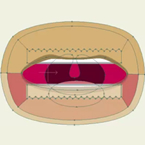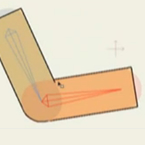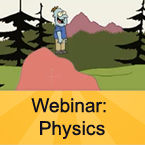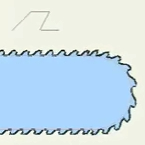Search
Found 240 results for basichttps://www.animestudiotutor.com/drawing/shape_stacking_pt_1/
17 June 2012
A simple concept, but takes some mind bending to use to its full potential...
Discussion thread for pt1 & 2 of this tutorial here - links to scripts can be found there:
http://www.lostmarble.com/forum/viewtopic.php?p=109342
https://www.animestudiotutor.com/drawing/shape_stacking_pt_2/
17 June 2012
Discussion thread and script links at the forum:
http://www.lostmarble.com/forum/viewtopic.php?p=109342#109342
https://www.animestudiotutor.com/drawing/shape_stacking_pt_3/
17 June 2012
This one is less about shape staking, but shows a simpler eye setup.
I also discuss Ramon's Lost Layer tool, and Synthsin's mod of Fazek's meshinstance script (I didn't realise Fazek created this originally hence no mention on the video, but Synth's version is the one I use)
I touch on the very basic fundamentals of using Selgin's 'new improved head turn' technique as well.
for discussion and links - come to the forum post:
http://www.lostmarble.com/forum/viewtopic.php?p=109342#109342
https://www.animestudiotutor.com/drawing/curve_profile/
17 June 2012
A couple of uses for the Curve profile tool...
Discuss here: http://www.kelleytown.com/forum/animators/topic.asp?TOPIC_ID=811
The reason the shape moved so much when i moved that point was because it was the first point I drew when creating the shape - so it uses this shape origin as the starting point for wrapping the profile. Moving other points causes much less warping
https://www.animestudiotutor.com/bones/arms_and_legs/
19 June 2012
This is a tutorial that was originally done and described by Funksaname on the anime studio forum. It is a technique for users can use to make great looking bending arms and legs without the use of anime studio patches or using masking techniques! Again, this is not my idea, all credit goes to funksmaname!!!!
https://www.animestudiotutor.com/animation/point_level_animation/
19 June 2012
Correction: "I keep calling the mouth one shape, but really it's one object... they are separate shapes connected or joined shapes. The mouth object sits on only one layer." jg
A quick explanation of how I set up a character in Anime
Studio Pro 7 and animate them using point level animation. A great way to add stretch and squash to your characters.
If you find this explanation helpful then please comment so that I know to make more. I could also make some more detailed tutorials.
Thank you for watching.=)
You can see the finished cartoon here:
http://www.youtube.com/watch?v=viNlKoVcc7M
https://www.animestudiotutor.com/drawing/creating_tiling_wallpaper/
22 June 2012
This video shows you how to add textures to objects in anime studio.
Link to website in video:
http://bgpatterns.com/
https://www.animestudiotutor.com/physics/webinar_physics/
24 June 2012
Expand your animation toolset and increase your physics simulation skills by joining Jason Cozy in this one-hour webinar where he will show you the basics of setting up a physics simulation in Anime Studio Pro. Jason will then walk you through each of the parameters and give a demonstration of each function. He will also show you how physics simulations work with bones before we wrap up the hour with a question and answer session.
https://www.animestudiotutor.com/bones/walk_cycle/
8 July 2012
This is a video tutorial on how to make a simple walk cycle in anime studio with the characters provided. This is a variation of anime studio users Selgin and Funksmaname's techniques. Their techniques are MUCH more finely tuned and work better than this technique but this if for beginners like me that don't know that much about bone locking or the use of scripts yet. I highly recommend watching their videos after getting these basic steps down to enhance your walk cycles!
https://www.animestudiotutor.com/drawing/curve_profiles/
8 July 2012
A little technique on making continuous movement around vector objects using the curve profile option
Showing tutorials 51 to 60 of 240