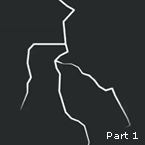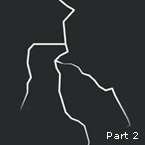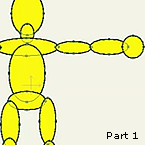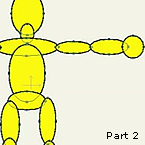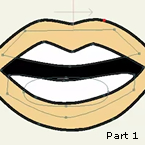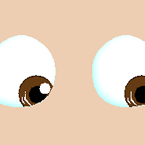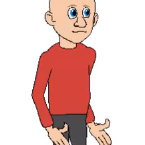Search
Found 240 results for basichttps://www.animestudiotutor.com/animation/lightning_effect_part_1/
8 July 2012
A quick tutorial on how to make a lightning effect in anime studio.
Lightning Effect: Part 2
https://www.animestudiotutor.com/animation/lightning_effect_part_2/
8 July 2012
Part two of lightning tutorial for anime studio.
Lightning Effect: Part 1
https://www.animestudiotutor.com/animation/how_to_make_a_candle-lighter_f/
8 July 2012
This is a tutorial on how to make a flame in anime studio using one layer and the noise effect tool.
https://www.animestudiotutor.com/introduction/introduction_to_animation/
8 July 2012
An introduction to Anime Studio
"This is a two part video for people new to anime studio that want you do a little animation right away. It doesn't cover a whole lot but it just something to get beginners started. This was the first thing I ever tried to do when I used anime studio and I was completely sold on the program after animating a character in just minutes. After using anime studio I quickly lost all interest in making animations in flash. "
Introduction to animation: Part 2
https://www.animestudiotutor.com/introduction/introduction_to_animation_ii/
8 July 2012
Part 2: An introduction to Anime Studio
"This is a two part video for people new to anime studio that want you do a little animation right away. It doesn't cover a whole lot but it just something to get beginners started. This was the first thing I ever tried to do when I used anime studio and I was completely sold on the program after animating a character in just minutes. After using anime studio I quickly lost all interest in making animations in flash. "
Introduction to animation: Part 1
https://www.animestudiotutor.com/lip_sync/morph_mouth/
8 July 2012
This video is to show anime studio users how to create a morphing mouth with just one layer for artwork and multiple copies of that artwork to create several poses to be placed in a switch layer and used for lip syncing.
Morph Mouth: Part 2
Morph Mouth: Part 3
https://www.animestudiotutor.com/interface/audio_recording/
26 August 2012
How to use the sound recording feature in Anime Studio 9
https://www.animestudiotutor.com/introduction/easy_animation_with_anime_studio_pro/
30 September 2012
In this one hour webinar Jason Cozy, Quality Team Lead for Anime Studio covers the key features of Anime Studio--the fun, quick and affordable way to create animations!
Create basic shapes and characters using a pressure sensitive Wacom pen tablet. Rig shapes and drawings to bring them to life. Add voices to characters with the built-in tools for lip syncing. This and more is covered.
https://www.animestudiotutor.com/bones/basic_eye_rig/
5 October 2012
This tutorial shows one way to set up a basic eye rig in Anime Studio, using bones and masked layers.
Using the 'Bone Offset' tool the pupils can be moved quickly with ease.
There are two examples:
1. Pupils on one masked layer - Pupils can cross over to the other eye
2. Pupils split into two masked layers - Pupils can't cross over
https://www.animestudiotutor.com/character_wizard/character_wizard_in_anime_studio_9/
15 October 2012
Learn to use the character wizard in Anime Studio
Showing tutorials 61 to 70 of 240