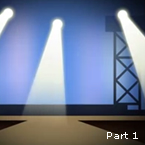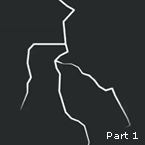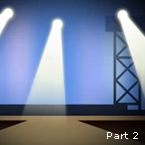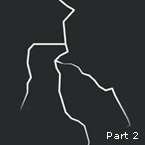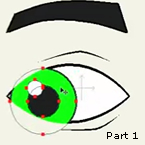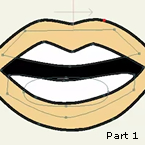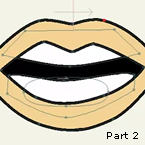Search
Found 52 results for cartoon softwarehttps://www.animestudiotutor.com/images/using_photoshop_assets/
8 July 2012ShoNuff93
This is a two part tutorial on making assets in photoshop and using them in anime studio. It's not a real comprehensive tutorial on the subject but it give you a general idea on what you can do using photoshop and layer effects. I'd say it might be useful for anyone who wants to you gradient transparencies or effects that can't be replicated easily in AS.
Photoshop Assets In Anime Studio: Part 2
https://www.animestudiotutor.com/animation/lightning_effect_part_1/
8 July 2012ShoNuff93
A quick tutorial on how to make a lightning effect in anime studio.
Lightning Effect: Part 2
https://www.animestudiotutor.com/images/using_photoshop_assets_ii/
8 July 2012ShoNuff93
Part 2: This is a two part tutorial on making assets in photoshop and using them in anime studio. It's not a real comprehensive tutorial on the subject but it give you a general idea on what you can do using photoshop and layer effects. I'd say it might be useful for anyone who wants to you gradient transparencies or effects that can't be replicated easily in AS.
Photoshop Assets In Anime Studio: Part 1
https://www.animestudiotutor.com/animation/lightning_effect_part_2/
8 July 2012ShoNuff93
Part two of lightning tutorial for anime studio.
Lightning Effect: Part 1
https://www.animestudiotutor.com/masking/eye_rigging_part_1/
8 July 2012ShoNuff93
This is the first of three video tutorials to show you how I rig eyes and animate them in anime studio. I made this tutorial last year but it didn't have audio commentary so I thought I'd redo it! I apologize if I was using short cuts to fast but I think that if you learn to use the shortcut keys you'll learn to love them and increase your production speed and you'll wonder how you ever lived without them!
Eye Rigging Part 2
Eye Rigging Part 3
https://www.animestudiotutor.com/masking/back_to_the_future_effect_in_moho/
28 April 2019ShoNuff93
Hey everyone! So as the video says, I was taking WAY too long to create a cartoon intro for this video so I thought I'd better just split it up and show you the whole animation later. However, I don't want to have such a huge gap in time between uploads so I needed to put something up so I just did this first part showing you a couple of special effects on the car before it time jumps. This is just part one, showing a kind of electrical flame burst at the front of the car and then some cool trace lightning effect. It's just part one of the tutorials and I'll be making another one showing you how I make the car disappear, some spark effects and how to make a fire trail left by the tires.
You need pro versions of the program to use particles and whatnot so just be aware!
https://www.animestudiotutor.com/animation/point_level_animation/
19 June 2012crowquill66
Correction: "I keep calling the mouth one shape, but really it's one object... they are separate shapes connected or joined shapes. The mouth object sits on only one layer." jg
A quick explanation of how I set up a character in Anime
Studio Pro 7 and animate them using point level animation. A great way to add stretch and squash to your characters.
If you find this explanation helpful then please comment so that I know to make more. I could also make some more detailed tutorials.
Thank you for watching.=)
You can see the finished cartoon here:
http://www.youtube.com/watch?v=viNlKoVcc7M
https://www.animestudiotutor.com/lip_sync/morph_mouth/
8 July 2012ShoNuff93
This video is to show anime studio users how to create a morphing mouth with just one layer for artwork and multiple copies of that artwork to create several poses to be placed in a switch layer and used for lip syncing.
Morph Mouth: Part 2
Morph Mouth: Part 3
https://www.animestudiotutor.com/drawing/basic_facial_shading_in_anime_studio/
23 February 2014LilredheadComics
While you can have Anime Studio automate the shading process, it's usually best to manually apply the effect so you can have greater control over it. This tutorial shows you how to create some basic cartoon shading effects using the Add Point and Create Shape Tools. This is part 1 of a mini series on shading and shadows.
Recorded By: Jim Mills
Narrated By: Chad Troftgruben
part 1| part 2 | part 3 | part 4 | part 5
https://www.animestudiotutor.com/lip_sync/morph_mouth_ii/
8 July 2012ShoNuff93
Part 2: This video is to show anime studio users how to create a morphing mouth with just one layer for artwork and multiple copies of that artwork to create several poses to be placed in a switch layer and used for lip syncing.
Morph Mouth: Part 1
Morph Mouth: Part 3
Showing tutorials 41 to 50 of 52