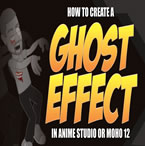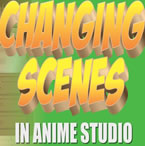Search
Found 101 results for character animationhttps://www.animestudiotutor.com/bones/setting_up_body_turn_moho/
23 April 2017mtbuck24
In this lecture I will show you step by step how to set up your rig for a body turn using smart warps
Download FREE stuff | Email List | Moho Pros Group | Pros Beginners Group | My other courses
https://www.animestudiotutor.com/animation/animate_a_body_turn_in_anime_studio/
6 March 2016ShoNuff93
I KNOW! Over an HOUR for a tutorial? I must be smoking something right? Well, this is actually trimmed down! I could have made the artwork and just made a basic turn but I wanted to go into detail on how I created a body turn from the very start. I personally think it is important to show the whole process because for one, it can give you a sense of how much time it might take and two, it's easier to share little tips and tricks I've learned while using this program. So many times I watch tutorials that are so good but leave out little tid bits or leave out problems they encounter which, if shared would have saved me tons of time.
..read more
https://www.animestudiotutor.com/special_effects/make_characters_slowly_fade_through_walls/
20 October 2016ShoNuff93
If you are wanting to animate a character or object slowly appear or disappear you can try using this technique.
You MUST have Anime Studio 11 Pro or MOHO 12 Pro to do this as it uses the new color points tool!
This tutorial uses a combination of masking, color points and some layer settings to achieve this effect.
Spooky Ride by Twin Musicom is licensed under a Creative Commons Attribution license |
Source |
Artist
https://www.animestudiotutor.com/drawing/binding_shades_with_smart_bones/
23 February 2014LilredheadComics
In our final Anime Studio lesson on shading, we take a look at how to bind our shaded layers to the character. This will require traditional methods as well as the use of Smart Bones.
Recorded By: Jim Mills
Narrated By: Chad Troftgruben
part 1 | part 2 | part 3 | part 4 | part 5
https://www.animestudiotutor.com/bones/target_bones_moho_pro_12/
23 April 2017McCoy Buck
Target Bones are a really powerful tool that was introduced in Anime Studio 10. In this lecture learn exactly how a target bone works, why you would use it, and how you would use it.
This is from the Intermediate Rigging Course
Email List | Moho Pros Group | Pros Beginners Group | My other courses
https://www.animestudiotutor.com/layers/techniques_for_creating_light_and_shadow_effects/
28 April 2019ShoNuff93
This is another "sort of" lighting and shadow tutorial. I probably could make a whole series on just lighting effects but I think these, in particular, are pretty useful and easy to do.
The first technique I show you is how to use just a simple cut out shape to create a spotlight. I've made a tutorial about this before but it's a good refresher.
The second little technique is creating shadows for a moving character. Yes, you can use the built-in shadow effect but this video shows you how to create a shadow that's a little more dynamic so you can place it anywhere you like.
And the last technique is creating police lights or flashing lights. It's just a little more tricky because it involves some masking and changing layer blending modes, but once you get it
https://www.animestudiotutor.com/animation/creating_different_scenes_and_camera_positions/
20 October 2016ShoNuff93
Hey everyone! Many of you have asked on how to create new scenes in Anime Studio or MOHO so here's a tutorial for you.
It really only involves double clicking layers and making them visible or invisible.
Switching scenes is easy but you also need to know about creating keyframes for objects and characters as well. Just remember to create TWO KEYFRAMES for every situation. New scene...One hide, one reveal. New character position? One start frame one stop frame.
Also, keep in mind when using cameras, place keyframes right next to each other for quick camera cuts and for animated zooming and moving space them out!
If you have any questions lemme know!!!! ![]()
https://www.animestudiotutor.com/bones/pros_tip_walk_cycle/
9 February 2016McCoy Buck
Let's make a walk cycle in Anime Studio!
Breaking down the rig - 0:49
Setting up contact positions - 4:05
Setting up passing positions - 8:50
Setting up up/ down - 14:05
Setting up arms - 17:00
Setting up arm and hip rotation - 19:15
Setting up head rotation - 28:35
Free downloadable character: https://goo.gl/73O7fU
Join the Anime Studio Pro group: facebook.com/groups/AnimeStudioPros
Music by: bensound.com
https://www.animestudiotutor.com/drawing/making_south_park_characters_in_moho_part_3/
3 December 2017ShoNuff93
Ah.. at last! the last Southpark tutorial! This one finishes up with creating the body and adding some accessories and shows you how to add and use color styles. While this is a really basic construction of how to make a southpark like character, I think it gives you a really good start if you're wanting to make some southparkish toons! I also wanted to take the time to thank my subscribers and anyone and everyone who has been watching my videos! I've been trying to really build my channel over the last year and a half and I'm amazed at the support that you guys have given me! As a thanks if you'd like this anime studio 11 file just send me a message on face book (just look for poptoogi) and I'll send it to you just so you can see how its constructed and if you want to get a head start on these LONG a$$ tutorials!
https://www.animestudiotutor.com/lua_scripts/morphdial_basics/
17 June 2012Funksmaname
My previous experiments with MDs has been really to test their abilities - but recently I've had a chance to use them in production which had me using them in a much more subtle way.
This video explains what morphs are, as well as showing a practical example where they are used to make a character read a book in a free way.
I also show why NOT to use the 'Blend Morphs' option that came with Anime Studio... use Rudiger's morph dials instead.
forum thread: http://www.lostmarble.com/forum/viewtopic.php?p=110361#110361
or
http://www.kelleytown.com/forum/animators/topic.asp?TOPIC_ID=751
Download the script from here: http://www.lostmarble.com/forum/viewtopic.php?f=12&t=14122
Showing tutorials 91 to 100 of 101