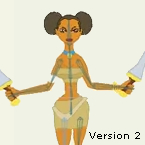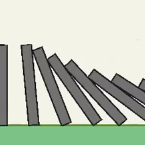Search
Found 101 results for character animationhttps://www.animestudiotutor.com/introduction/workflow_basics_episode_3/
14 June 2015Jared Hundley
How to Anime Studio: Workflow Basics: Character Animation: Episode 3
We will animate Batman from our rigged Anime Studio file from Episode 2. This episode focuses on Animation Principles such as anticipation and follow through. We also look into Key Poses and In-Betweens while we work on animation with bones, keyframes, cycles, switch layers.
Episode 1 | JaredHundley.com
https://www.animestudiotutor.com/drawing/character_design_in_anime_studio/
22 March 2016ShoNuff93
I made it this video long because I want beginners in particular to see how long it actually takes to put a character together. This isn't even the most complex character I've seen and it took a few hours to make it look and function right. I've run into a lot of problems when I first started using Anime Studio and truthfully I still do but it's really just about figuring out how to solve the problem and a lot of my solutions are in this tutorial!
I really didn't want to make another super long video but there were just to many people asking me to make it so I had to give it a go. I think short tutorial for awhile is the way to go for awhile anyway. (I know, I said that last time!) In any case, please let me know if you found this useful, if it was good, bad, boring, helpful….whatever it may be. I want to make the best videos I can and really appreciate all input. Also, for any Anime Studio users, question. Would this type of character you would buy or would your rather make try and make it yourself? I'm asking because I'm going to start making artwork animations to sell online and want to know what animators are most interested in. I'm going to continue to make tutorials and then try and sell items I think you guys would like so let me know!
-ShoNuff93
https://www.animestudiotutor.com/introduction/webinar_speed_up_your_workflow/
24 June 2012Smith Micro Graphics
Join Victor Paredes as he shares with you his special techniques and tips to speed up your workflow in Anime Studio. See the various ways he creates walk cycles - one of the biggest challenges in animation. Learn how to improve head rotations in your animations as he discusses easy tracing tips, drawing for animation, using symmetry within Anime Studio, and how to use blend morphs effectively. In addition, Victor will share his insights on rigging soft shapes and show you how he brings his characters to life.
The supporting file contains the walk ruler.
https://www.animestudiotutor.com/bones/female_mouths_in_anime_studio/
20 July 2016ShoNuff93
This is an update/tutorial on making a rigged body turn character and creating lips for female characters.
This tutorial probably wasn't necessary because it literally can be summed up by saying "Watch my character creator tutorial. See the part where I make mouths? Just do that but add lips!" LOL! The same can be said about making a female character really. This is no difference in the construction of a male or female, just slightly different art. But I suppose this is good for those of you who just want to see creating mouths and that alone so in that sense it's good.
The body turn at the beginning is a little ambitious but I want to make a character that can really dance so I'm making it to see how much better I can make a music video like I did before with all of the new improvements to AS. Just wanted to keep you all posted!
https://www.animestudiotutor.com/bones/forward_walk_cycle_ii/
8 July 2012ShoNuff93
This is a revise video of how to make a forward facing character in anime studio. After seeing how Selgin used his walk ruler I realized that using reference points really helps out the animation. This looks much better than the original post.
https://www.animestudiotutor.com/introduction/workflow_basics_episode_1/
14 June 2015Jared Hundley
How to Anime Studio: Workflow Basics: Character Animation: Episode 1
Working with paper, pen, illustration software, and Anime Studio, we will take a character from idea to a ready-to-rig Illustration.
Workflow Basics Episode 2 | JaredHundley.com
https://www.animestudiotutor.com/introduction/making_puffin_rock_webinar_-_moho_in_a_tv_series/
20 October 2016Smith Micro Graphics
Making a TV series is a bit like a puzzle and Moho animation software is an essential piece that completes it. In this webinar, Jeremy Purcell (Assistant Director) will be showing how Moho worked with other tools like Shotgun, Deadline, Photoshop and After Effects to produce the TV Series Puffin Rock.
Topics that will be covered in this webinar include:
- Bringing a character from design to compositing
- Seeing inside a character model
- Working with a studio in another country on the same files
- Seeing what a scene file is made up of
This is a chance for you to see how a bigger animation production, Puffin Rock, and its 78 x 7 minute episodes structured a pipeline around Moho to get the best out of the software as well as how it works with other departments in the production.
About the Presenter: Jeremy was Assistant Director on two seasons of Puffin Rock, for a total of 78 episodes. Prior to that, he was Efx Supervisor on two feature films with Cartoon Saloon: 'Brendan and the Secret of Kells' and 'Song of the Sea'. He is currently working on Cartoon Saloon's next feature, 'The Breadwinner', as well as in pre-production on their next Moho TV series.
https://www.animestudiotutor.com/bones/anime_studio_character_rig_tutorial/
27 July 2013neomarz1
Tutorial on how to create a character Rig, using PNG files. Very basic rig, but appropriate for beginning Anime Studio users.
"Eve of October" can now be purchased at Amazon!
https://www.animestudiotutor.com/lua_scripts/dominoes/
8 July 2012ShoNuff93
This is a tutorial on how to use the new scripting feature in anime studio pro 8. It allows you to separate multiple shapes that are created on one layer and distributes them to there own individual layer. This is really useful when you want to create an animation using physics or to break apart a character that you want animate there body parts individually.
https://www.animestudiotutor.com/animation/point_level_animation/
19 June 2012crowquill66
Correction: "I keep calling the mouth one shape, but really it's one object... they are separate shapes connected or joined shapes. The mouth object sits on only one layer." jg
A quick explanation of how I set up a character in Anime
Studio Pro 7 and animate them using point level animation. A great way to add stretch and squash to your characters.
If you find this explanation helpful then please comment so that I know to make more. I could also make some more detailed tutorials.
Thank you for watching.=)
You can see the finished cartoon here:
http://www.youtube.com/watch?v=viNlKoVcc7M
Showing tutorials 31 to 40 of 101