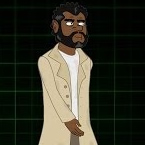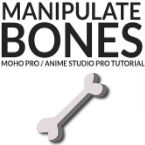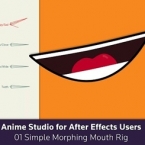Search
Found 101 results for character animationhttps://www.animestudiotutor.com/animation/animate_a_light_saber_in_anime_studio/
6 March 2016ShoNuff93
A very easy to do lightsaber animation tutorial done in Anime Studio 11. Using the stroke exposure tool makes this possible in minutes. If you are use Anime studio and are having trouble making a lightsaber, this might help!
https://www.animestudiotutor.com/animation/animating_a_convincing_walk_cycle/
21 December 2013LilredheadComics
Learn the fundamentals for creating a convincing walking cycle for an Anime Studio character. From setting down the extreme poses, to adding in subtle midway effects, after watching this tutorial, you will have mastered the art of animated walking.
Recorded By: Jim Mills
Narrated By: Chad Troftgruben
https://www.animestudiotutor.com/animation/run_cycle_tutorial_part_1/
1 May 2019McCoy Buck
Here is the first video of tutorial series to create your own Run Cycle!
Download the fully rigged character
Would you like me to personally tutor you?
Join the Facebook Groups and share your progress!
Moho Pros | Moho Pros (Beginners)
The full Advanced Run Cycle
https://www.animestudiotutor.com/bones/smart_bone_rigging_in_as_9_pro/
1 October 2012Funksmaname
In this video Funksmaname shows how he set up a doll character rig in Anime Studio 9 Pro using the new Smart Bones
Anime Studio Forum Link
https://www.animestudiotutor.com/interface/manipulate_bones_tool/
18 February 2018McCoy Buck
In this final video character rigging tutorial series we are going to talk about the manipulate bones tool and how it is used for both your rigging and animation.
Intermediate Rigging Course
https://www.animestudiotutor.com/introduction/product_overview/
4 June 2012Smith Micro Graphics
Create Your Own Art or Import Content to Get Started Fast
Make your own characters and objects with intuitive vector-based draw, paint and fill tools. You can also easily import artwork from popular graphics programs and use pre-built content.
Use the Bone Tools to Quickly Animate Your Characters
Anime Studio's unique bone rigging toolset allows you to create a skeleton that can be easily manipulated to animate characters, simple drawings, or objects in your animation.
Easily Organize Projects with the Timeline, Keyframes and Layers
Anime Studio moves your character naturally along the timeline with keyframes, creating smooth animations. Use multiple layers to edit your animation, and add sound, special effects and more.
Share Everywhere
Export to the most popular web and video formats, or upload and share on YouTube™ or Facebook® directly from within Anime Studio.
https://www.animestudiotutor.com/masking/hiding_assets_with_masking_in_anime_studio/
21 December 2013LilredheadComics
Have you ever brought an image into Anime Studio and wished you could somehow make a character or object appear behind one part of the image, while still being revealed in another? While you could go into another software and break this image apart, you can also achieve the effect through masking, without having to leave Anime Studio. This tutorial shows you how to create an invisible mask and allow a character to run behind a pillar on a static bitmap image.
Recorded By: Jim Mills
Narrated By: Chad Troftgruben
https://www.animestudiotutor.com/bones/01_simple_morphing_mouth_rig/
8 December 2015Illuminate
Anime Studio for After Effects Users
Chuck shows how to create a simple morphing mouth rig in Anime Studio! Get to know the power behind smart bones, and understand some of the working concepts behind Anime Studio's powerful features!
https://www.animestudiotutor.com/bones/setting_up_eyes_for_a_detailed_head_turn/
21 January 2014LilredheadComics
In Part 1 of this three part series, we take a mug shot of a character and rig his eyes for blinking. Not only can this animation be used for many things down the road, but it will allow us to create a convincing head turn in Part 3.
Recorded By: Jim Mills
Narrated By: Chad Troftgruben
Part 1 | Part 2 | Part 3
https://www.animestudiotutor.com/introduction/workflow_basics_episode_2/
14 June 2015Jared Hundley
How to Anime Studio: Workflow Basics: Character Animation: Episode 2
Continuing the illustration we completed in Ep. 1, we will learn to layer our art, figure out what vector, switch, bone, and group layers are. We will also create a bone structure and bind all of our artwork to these bones.
Episode 1 | Episode 3 | JaredHundley.com
Showing tutorials 51 to 60 of 101