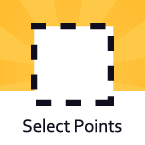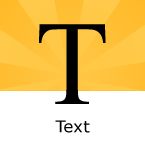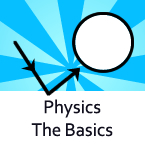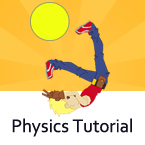Search
Found 69 results for contentparadisehttps://www.animestudiotutor.com/introduction/anime_studio_95_webinar/
16 August 2013Smith Micro Graphics
Join members of the Anime Studio Team in this 1-hour webinar as they review the exciting new features of Anime Studio Pro 9.5. Learn how this new version of Anime Studio can streamline your workflow and save you time. The concludes with a brief Q&A session where questions are answered.
Anime Studio 9.5 Now Out!
https://www.animestudiotutor.com/interface/select_points_tool/
4 June 2012Smith Micro Graphics
The select points tool allows you to go into the layer that you're working on and select points to manipulate the objects on that layer.
https://www.animestudiotutor.com/interface/text_layer/
16 March 2013Smith Micro Graphics
Anime Studio allows you to enter text in your projects
https://www.animestudiotutor.com/physics/basic_physics/
4 June 2012Smith Micro Graphics
Here is a basic tutorial on how to work the Physics features in Anime Studio Pro 7
https://www.animestudiotutor.com/interface/vector_shape_selector/
4 June 2012Smith Micro Graphics
This new tool will make is easy to select vectors in your scene. By selecting this tool you can simply click on the vector and it will select it - even if it's in another layer.
https://www.animestudiotutor.com/output/3d_rendering_options/
4 June 2012Smith Micro Graphics
Anime Studio Pro 8 now includes full support for Youtube's 3D formats. This video shows a quick Stereo rendering - Side By Side (YouTube)
https://www.animestudiotutor.com/physics/physics_tutorial/
4 June 2012Smith Micro Graphics
Tutorial showing the rag-doll physics in Anime Studio Pro 8
https://www.animestudiotutor.com/interface/rotate_layers/
4 June 2012Smith Micro Graphics
How to rotate a layer or image in Anime Studio Debut 7
https://www.animestudiotutor.com/layers/depth_shifting/
13 August 2013Smith Micro Graphics
NEW in Anime Studio Pro 9.5 - When moving an object forward and back in Z, Depth Shifting is an option to preserve its apparent size. Anime Studio Pro 9.5 does this by automatically applying the proper amount of scale. This can be used to arrange landscapes, for example placing mountains far away without forcing them to become tiny.
Anime Studio 9.5 Now Out!
https://www.animestudiotutor.com/interface/paint_bucket/
4 June 2012Smith Micro Graphics
The paint bucket tool allows you to apply the current selected fill, stroke or both the objects that you click.
Showing tutorials 31 to 40 of 69