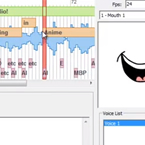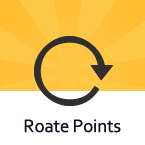Search
Found 69 results for contentparadisehttps://www.animestudiotutor.com/introduction/basic_tutorial/
4 June 2012Smith Micro Graphics
Artist: Jon from Middledistance Productions
Learn the basics of Anime Studio 7.
https://www.animestudiotutor.com/accessing_content/automatic_image_tracing/
4 June 2012Smith Micro Graphics
Anime Studio Pro 8 can automatically convert imported images into vector objects that can be edited within the program. This digitising can save a lot of time.
https://www.animestudiotutor.com/accessing_content/import_photoshop_files/
4 June 2012Smith Micro Graphics
The Photoshop document import with support for layers speeds up your workflow
https://www.animestudiotutor.com/3d_content/3d_creation/
6 June 2012Smith Micro Graphics
Although Anime Studio is a 2D program, it does have some 3D features such as the ability creating a 3D shape from a vector layer, these 3D objects can then be animated within the program. They can also be saved as .obj files.
https://www.animestudiotutor.com/interface/create_shape_tool/
4 June 2012Smith Micro Graphics
The create shape tool allows you to easily create shapes with holes in them.
https://www.animestudiotutor.com/interface/pan_tool/
4 June 2012Smith Micro Graphics
How to pan the scene in Anime Studio Debut 7
https://www.animestudiotutor.com/lip_sync/auto_lip_syncing/
16 October 2012Smith Micro Graphics
Learn how to use the auto lip sync feature and Papagayo
https://www.animestudiotutor.com/timeline/enhanced_onion_skins/
30 July 2013Smith Micro Graphics
Onion skins within Anime Studio 9 Pro have been completely redesigned and now include transparencies to help you tweak your animation exactly how you want to.
https://www.animestudiotutor.com/interface/translate_points_tool/
4 June 2012Smith Micro Graphics
The translate point tool allows you to translate and move one or more selected points.
https://www.animestudiotutor.com/interface/rotate_points_tool/
4 June 2012Smith Micro Graphics
The rotate point tool allows you to rotate selected points in the current layer.
Showing tutorials 11 to 20 of 69