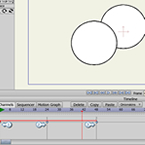Search
Found 40 results for free-handhttps://www.animestudiotutor.com/lua_scripts/set_origin_-_free_tool_for_moho_pro_by_mynd/
20 June 2018Mynd SK
Change the origin of multiple layers in one go.
Idea and Management: Mynd
Coding: Mitchel Soltys.
If you like our tools, please support further Moho Pro tools development here: paypal.me/myndsk
https://www.animestudiotutor.com/lua_scripts/fade_in__out_-_free_tool_for_moho_pro_by_mynd/
20 June 2018Mynd SK
Fade layers in and out with ease with this tool
Idea and Management: Mynd
Coding: Derek Root
If you like our tools, please support further Moho Pro tools development here: paypal.me/myndsk
https://www.animestudiotutor.com/lua_scripts/switch_view_-_free_tool_for_moho_pro_by_mynd/
20 June 2018Mynd SK
View all the layers in a switch layer at once.
Idea and Management: Mynd
Coding: Derek Root
If you like our tools, please support further Moho Pro tools development here: paypal.me/myndsk
https://www.animestudiotutor.com/lua_scripts/select_shapes_-_free_tool_for_moho_pro_by_mynd/
20 June 2018Mynd SK
Select all shapes on a layer with this tool
Idea and Management: Mynd
Coding: Derek Root
If you like our tools, please support further Moho Pro tools development here: paypal.me/myndsk
https://www.animestudiotutor.com/lua_scripts/visibility_ticket_to_frame_1_-_free_tool_by_mynd/
20 June 2018Mynd SK
Turns the visibility of the current layer off from frame 1, then on the current frame, it turns it back on.
Idea and Management: Mynd
Coding: Mitchel Soltys.
If you like our tools, please support further Moho Pro tools development here: paypal.me/myndsk
https://www.animestudiotutor.com/animation/animate_breaking_glass_in_moho_anime_studio_pro/
20 October 2016ShoNuff93
Here is a tutorial for those of you wanting to create shattered glass. You can do this in older versions of Anime Studio but you must have Pro so that you can use physics.
You can also adapt this to other objects you want to destroy or create fragments with.
Itty Bitty 8 Bit by Kevin MacLeod is licensed under a Creative Commons Attribution license | Source | Artist
https://www.animestudiotutor.com/lua_scripts/how_to_install_the_free_mynd_tools_for_moho_pro/
21 June 2018Mynd SK
If you like our tools, please support further Moho Pro tools development here: paypal.me/myndsk
Facebook: https://www.facebook.com/myndSKCZ/
Website: mynd.com
The supporting file contains all the tools. They can also be downloaded individually from their respective tutorial pages.
https://www.animestudiotutor.com/layers/layer_ordering_for_beginners/
10 August 2012AnimeStudioTutor
This is a basic tutorial on setting up Anime Studio to allow animated layers.
Once layer ordering has been turned on, any re-ordering of the layers will be recorded.
For example, if you move 5 seconds into the animation, and move a layer from the bottom of the group to the top, a key point would be added. When the animation reaches this point that layer will go from the bottom to the top - i.e. from the back to in front.
https://www.animestudiotutor.com/bones/setting_up_body_turn_moho/
23 April 2017mtbuck24
In this lecture I will show you step by step how to set up your rig for a body turn using smart warps
Download FREE stuff | Email List | Moho Pros Group | Pros Beginners Group | My other courses
https://www.animestudiotutor.com/bones/pros_tip_walk_cycle/
9 February 2016McCoy Buck
Let's make a walk cycle in Anime Studio!
Breaking down the rig - 0:49
Setting up contact positions - 4:05
Setting up passing positions - 8:50
Setting up up/ down - 14:05
Setting up arms - 17:00
Setting up arm and hip rotation - 19:15
Setting up head rotation - 28:35
Free downloadable character: https://goo.gl/73O7fU
Join the Anime Studio Pro group: facebook.com/groups/AnimeStudioPros
Music by: bensound.com
Showing tutorials 21 to 30 of 40