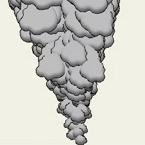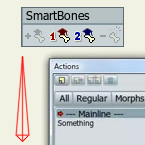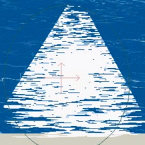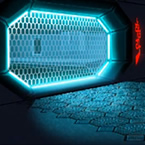Search
Found 185 results for intermediatehttps://www.animestudiotutor.com/lua_scripts/control_switch_layers_with_bones/
17 August 2012
With this script you can control switch layers with bones.
The supporting file contains the script and the example file used in this tutorial.
The script was written by Vernon Zehr (aka heyvern)
View thread on lostmarble forum
Vern's World - Youtube Channel
https://www.animestudiotutor.com/particles/smoke_effect/
26 August 2012
Using the particle layer in Anime Studio Pro 8 to create a smoke effect
https://www.animestudiotutor.com/lua_scripts/smart_bone_helper_script/
16 September 2012
Smart Bone helper script by Ramón López
You never realised how much time you were wasting before you tried these scripts!
For file links and more in depth installation notes, please visit the discussion here:
http://www.lostmarble.com/forum...
https://www.animestudiotutor.com/bones/smart_bone_rigging_in_as_9_pro/
1 October 2012
In this video Funksmaname shows how he set up a doll character rig in Anime Studio 9 Pro using the new Smart Bones
Anime Studio Forum Link
https://www.animestudiotutor.com/bones/character_rigging_using_smart_bones_webinar/
1 October 2012
In this 1-hour webinar Victor Parades will show you how his workflow for character rigging has improved with the new features of Anime Studio Pro 9. Using Smart Bones, Victor will demonstrate how to set up very simple bone rigging to complex simulated 3D rigs which would have been impossible in previous versions. Watch this professional artist at work and gain a valuable insight into his workflow.
https://www.animestudiotutor.com/masking/computer_diode_using_masks/
25 November 2012
This is a quick tutorial on making a randomly rotating tech graphic for anime studio. Using a little masking, one keyframeand some random rotation you can create a pretty cool animation with little effort.
https://www.animestudiotutor.com/3d_content/basic_poser_3d_import/
4 December 2012
Chad shows how Poser can be used with Anime Studio and how to import 3D objects.
Download Smith Micro Poser 10
https://www.animestudiotutor.com/particles/suns_reflection_particles_on_water/
3 January 2013
Settings for sun reflecting on water in Anime Studio.
https://www.animestudiotutor.com/layers/lighting_with_photo_shop_and_anime_studio/
6 February 2013
Using Adobe Photoshop, and Anime Studio, Mars shows us how he created this futuristic scene.
https://www.animestudiotutor.com/drawing/character_segmentation/
6 February 2013
Watch as Mars scans his character design into Photoshop, then digitalises it for use with his Anime Studio project.
Showing tutorials 31 to 40 of 185