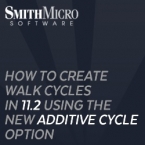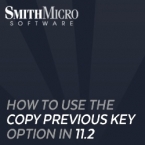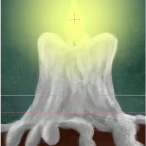Search
Found 19 results for keyframeshttps://www.animestudiotutor.com/animation/anime_studio_pro_112_additive_cycles/
5 January 2016Smith Micro Graphics
Víctor Paredes shows us how to use the new additive cycle feature of Anime Studio Pro 11.2
https://www.animestudiotutor.com/timeline/anime_studio_idea_3_keyframe_editing/
18 February 2018Jared Hundley
This is a quick comparison of After Effects to Anime Studio and ASP's amazing timeline capabilities when it comes to point and bone animation. This video will show you how to select points or bones in order to zero in on the exact animation you'll surely need to edit eventually. Animation is Editing Animation... let's face it!
jaredhundley.com
https://www.animestudiotutor.com/animation/anime_studio_112_copy_previous_key/
5 January 2016Smith Micro Graphics
Víctor Paredes shows us how to use the new 'copy previous key' option in Anime Studio Pro 11.2
https://www.animestudiotutor.com/animation/how_to_animate_part_1/
30 April 2019mtbuck24
New to Moho/ Anime Studio animation? This How to Animate series is perfect for you to get animating as soon as possible. Ideal for beginners to the software or animators already familiar with other software who want to understand how Moho/ Anime Studio works so they can get started right away. In this How to Animate we are going to talk about what you need to know to get started with animation in Moho/ Anime Studio.
In this video, we are going to cover:
- Layer Translation
- Keyframes
- Start/ End Play Back
https://www.animestudiotutor.com/bones/webinar_character_rigging_and_animation_/
20 March 2014Smith Micro Graphics
Join artist Victor Paredes in this 1-hour webinar as he shows you how to rig and animate characters using the newly updated features in Anime Studio 10. See how and when it's best to use the target bones, when to use the new Keyframe Interpolations, and how to use Squash and Stretch for bones. He also shows you the various uses of independent angle, how to hide and show bones for a clean animation, and much, much more. The webinar concludes with a Q & A session where your questions are answered.
Update: The supporting documents contains the final rigged guitar playing character.
https://www.animestudiotutor.com/animation/how_to_morph_your_character_mid_animation/
18 February 2018ShoNuff93
In this tutorial I'll show you how to morph your character while your animation is moving. Point animation is obviously the biggest part of it but you can also animate color changes as well but BE WARNED Anime Studio is pretty buggy when it comes to animating color changes, especially with color styles. It does work but you have to mess with it no doubt about it. But this could be handy for making animations like Werewolves, Super Saiyan transformations, Hulking out or any other type of transformation you can think of. I made this with Anime Studio 11 so you should be good if you're using MOHO. It might work better as far as keyframes go!
https://www.animestudiotutor.com/layers/how_to_create_the_classic_marvel_movie_intro/
28 April 2019ShoNuff93
So "Avengers End Game" is coming out today so I thought I'd do a tutorial on making the classic Marvel movie intro using Anime Studio!
Yes, this could be done in other programs but I wanted to show you guys that text effects can be done fairly easy directly in the program and can be modified to suit your subject matter.
I'm going to start making other text themed tutorial so if you guys have any ideas on what you'd like to see let me know!
For any Patron's reading this, I'll be sending you the file soon so you can see exactly how it's constructed.
There are a lot of fading in and fading out keyframes that I had to fiddle with to make it look exactly how I wanted so you can see where I put them in.
https://www.animestudiotutor.com/bones/webinar_character_rigging/
24 June 2012Smith Micro Graphics
Join Victor Paredes in this one-hour webinar as he demonstrates his techniques for rigging characters and objects in Anime Studio. Learn how he sets up his bones and rigging for vector shapes, images, and soft shapes. See how these interact with the timeline and keyframes. Victor will also give you tips on rigging quadrupeds and other non-human creatures and finish off the hour answering your questions.
https://www.animestudiotutor.com/images/how_to_animate_a_flame_in_5_minutes/
1 October 2017Stayf Draws
Moho Anime Studio: How to Animate a Flame in 5 Minutes In this video I explain how to animate a flame in 5 minutes using bones in Moho. I import a PSD files with the background, the Flame and the glow. I will animate the flame and the glow and loop the animation in Moho. You can do this in 5 minutes!
Follow me on:
My website | Twitter
Facebook | Instagram | Newsletter
Buy my stuff on:
Vimeo On Demand | Etsy
iBooks | RedBubble
Showing tutorials 11 to 19 of 19