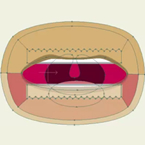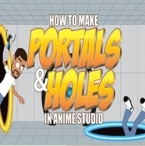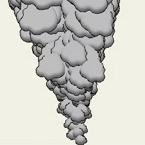Search
Found 117 results for layershttps://www.animestudiotutor.com/lip_sync/lip_sync_smart_bones/
27 August 2015Jared Hundley
Working with Anime Studio Pro, we create mouth phonemes through masked layers and smart bone actions. This setup helps us have infinite mouth combinations and to complete manual lip sync in a unique, efficient way.
https://www.animestudiotutor.com/drawing/shape_stacking_pt_2/
17 June 2012Funksmaname
Discussion thread and script links at the forum:
http://www.lostmarble.com/forum/viewtopic.php?p=109342#109342
https://www.animestudiotutor.com/smart_warp_layers/smart_warp_and_particles/
14 October 2017Víctor Paredes
Using a smart warp layer with a particle layer in Moho Pro 12
https://www.animestudiotutor.com/animation/random_flickering_light/
6 March 2016ShoNuff93
This tutorial is for anyone who wants to create randomly flickering lights in anime studio. All you need to do is create two separate pieces of artwork (this can even work for photos) and use a smart bone to turn one of the layers on and off randomly. It may not seem easy at first, but once you learn how to use it you'll probably use it all the time!
https://www.animestudiotutor.com/masking/how_to_make_portals_or_holes_in_anime_studio_pro/
14 May 2016ShoNuff93
Here is another tutorial that a few subscribers requested in regards to making holes or portals that objects can pass through. It uses the same principal as the mirror tutorial by using a mask to hide and reveal objects!
https://www.animestudiotutor.com/particles/smoke_effect/
26 August 2012MRjonbo1964
Using the particle layer in Anime Studio Pro 8 to create a smoke effect
https://www.animestudiotutor.com/masking/computer_diode_using_masks/
25 November 2012ShoNuff93
This is a quick tutorial on making a randomly rotating tech graphic for anime studio. Using a little masking, one keyframeand some random rotation you can create a pretty cool animation with little effort.
https://www.animestudiotutor.com/motion_tracking/motion_tracking_in_anime_studio/
2 March 2014Smith Micro Graphics
How to take motion in Anime Studio
https://www.animestudiotutor.com/interface/transform_layer_-_anime_studio_debut_11/
26 May 2015Smith Micro Graphics
Learn to use the Transform Layer in Anime Studio Debut 11
https://www.animestudiotutor.com/layers/realistic_spotlight_effect/
8 July 2012ShoNuff93
Making a spotlight using simple layer effects to achieve realistic lighting.
Showing tutorials 61 to 70 of 117