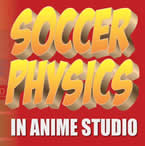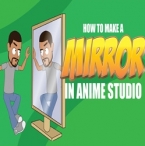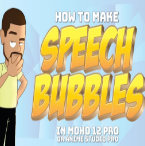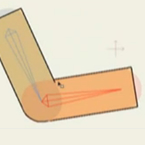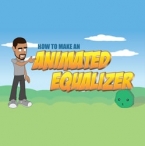Search
Found 80 results for make animationshttps://www.animestudiotutor.com/interface/follow_path_tool/
3 March 2014Smith Micro Graphics
Watch how easy it is to make an object follow a path in Anime Studio Pro and Debut.
https://www.animestudiotutor.com/physics/creating_soccerball_physics/
20 November 2016ShoNuff93
This is a tutorial on using physics and how to CHANGE the direction of objects within a physics group while animating.
For this, I created the movement of the physics objects first and then animated the artwork after to make them look like they were interacting with one another.
https://www.animestudiotutor.com/masking/how_to_create_a_mirror_in_anime_studio/
14 May 2016ShoNuff93
Just and short little tutorial on how to make a mirror image of a character in anime studio!
https://www.animestudiotutor.com/animation/how_to_make_speech_or_talk_bubbles/
3 December 2017ShoNuff93
This one is pretty easy to do. Draw a bubble add some text, hide it, reveal it, hide it again! Simple enough but just in case you wanted to add a touch of movement to thought bubbles I thought I'd add that too.
Plus, I got over using curve profiles a bit. It's a tool that many of you have probably never heard of or used but it's really pretty cool so check it out!
https://www.animestudiotutor.com/bones/arms_and_legs/
19 June 2012ShoNuff93
This is a tutorial that was originally done and described by Funksaname on the anime studio forum. It is a technique for users can use to make great looking bending arms and legs without the use of anime studio patches or using masking techniques! Again, this is not my idea, all credit goes to funksmaname!!!!
https://www.animestudiotutor.com/accessing_content/real_time_media_connection/
4 June 2012Smith Micro Graphics
Real Time Media Connection automatically updates image, movie and audio files in your imported Anime Studio files when edited in an external program, allowing you to make the necessary changes on the fly.
https://www.animestudiotutor.com/animation/animated_equalizer/
6 March 2016ShoNuff93
I had this thought on how I could make an audio equalizer animation and ended up making this tutorial. It's made in Anime studio Pro and involves using a bone, a mask and a couple of layers. I would say it's probably for intermediate users but I'm sure beginners could watch and follow along and get some really useful information on how anime studio works!
https://www.animestudiotutor.com/bones/hovering_and_floating_effect/
8 July 2012ShoNuff93
This video is to show anime studio users how to make objects hover in just a few quick steps. This technique can be used for a variety of objects. UFO's, superhero's elemental effects ect
https://www.animestudiotutor.com/drawing/customizing_your_clothes_for_your_character/
3 December 2017ShoNuff93
If you have used my tutorial on making a character or you have MOHO 12 you may have wanted to make your own custom clothes or you just wanted to tweak something that's already there. This tutorial is to show you how to do that and save time on character creation without having to do a lot of re-rigging or re binding.
It's meant to be pretty easy to do so if you have any questions or comments just leave them down below and thanks for watching!
https://www.animestudiotutor.com/interface/vector_shape_selector/
4 June 2012Smith Micro Graphics
This new tool will make is easy to select vectors in your scene. By selecting this tool you can simply click on the vector and it will select it - even if it's in another layer.
Showing tutorials 41 to 50 of 80