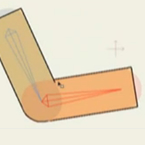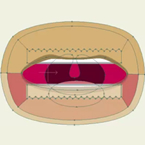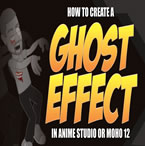Search
Found 34 results for masking maskhttps://www.animestudiotutor.com/masking/how_to_use_cut_out_photographs_in_anime_studio/
14 May 2016ShoNuff93
This is a tutorial on how to use and photographs in anime studio. I've made a tutorial on this subject a couple of times years ago but I felt like I should update it.
https://www.animestudiotutor.com/bones/arms_and_legs/
19 June 2012ShoNuff93
This is a tutorial that was originally done and described by Funksaname on the anime studio forum. It is a technique for users can use to make great looking bending arms and legs without the use of anime studio patches or using masking techniques! Again, this is not my idea, all credit goes to funksmaname!!!!
https://www.animestudiotutor.com/drawing/shape_stacking_pt_2/
17 June 2012Funksmaname
Discussion thread and script links at the forum:
http://www.lostmarble.com/forum/viewtopic.php?p=109342#109342
https://www.animestudiotutor.com/drawing/shape_stacking_pt_1/
17 June 2012Funksmaname
A simple concept, but takes some mind bending to use to its full potential...
Discussion thread for pt1 & 2 of this tutorial here - links to scripts can be found there:
http://www.lostmarble.com/forum/viewtopic.php?p=109342
https://www.animestudiotutor.com/drawing/how_to_dim_a_room_and_add_room_lighting/
14 May 2016ShoNuff93
This is a real quick tutorial on how to dim a background in Anime Studio and how to add light back where it is needed. It also has a tiny bit of highlighting techniques but not much. That will be for a tutorial in coloring in AS I think. Again, more of just a really quick tip rather than a full on tutorial!! ![]()
https://www.animestudiotutor.com/animation/how_to_animate_handwriting_in_anime_studio/
6 March 2016ShoNuff93
This is a tutorial on how to animate the effect of hand writing text. You can use this to animate a character drawing a picture, writing a letter or use it as an effect to show something getting scrubbed of. It requires a little bit of masking, tracing,the stroke exposure tool and the follow path tool.
https://www.animestudiotutor.com/layers/shadow_clones_for_your_characters/
28 April 2019ShoNuff93
This is a very quick, super easy tutorial on how to make a kind of shadow character time-lapse effect similar to the super effect you see on fighting games like Street Fighter Alpha or in Anime and movies!
It's very simple. Create an animation, duplicate your character, use a little grouping and masking and mess with the sequencer and some layer effects and that's it!
It may sound like a lot but trust me, it takes about 2 minutes to execute once you've learned it!
https://www.animestudiotutor.com/special_effects/make_characters_slowly_fade_through_walls/
20 October 2016ShoNuff93
If you are wanting to animate a character or object slowly appear or disappear you can try using this technique.
You MUST have Anime Studio 11 Pro or MOHO 12 Pro to do this as it uses the new color points tool!
This tutorial uses a combination of masking, color points and some layer settings to achieve this effect.
Spooky Ride by Twin Musicom is licensed under a Creative Commons Attribution license |
Source |
Artist
https://www.animestudiotutor.com/drawing/shape_stacking_pt_3/
17 June 2012Funksmaname
This one is less about shape staking, but shows a simpler eye setup.
I also discuss Ramon's Lost Layer tool, and Synthsin's mod of Fazek's meshinstance script (I didn't realise Fazek created this originally hence no mention on the video, but Synth's version is the one I use)
I touch on the very basic fundamentals of using Selgin's 'new improved head turn' technique as well.
for discussion and links - come to the forum post:
http://www.lostmarble.com/forum/viewtopic.php?p=109342#109342
https://www.animestudiotutor.com/layers/how_to_create_the_classic_marvel_movie_intro/
28 April 2019ShoNuff93
So "Avengers End Game" is coming out today so I thought I'd do a tutorial on making the classic Marvel movie intro using Anime Studio!
Yes, this could be done in other programs but I wanted to show you guys that text effects can be done fairly easy directly in the program and can be modified to suit your subject matter.
I'm going to start making other text themed tutorial so if you guys have any ideas on what you'd like to see let me know!
For any Patron's reading this, I'll be sending you the file soon so you can see exactly how it's constructed.
There are a lot of fading in and fading out keyframes that I had to fiddle with to make it look exactly how I wanted so you can see where I put them in.
Showing tutorials 21 to 30 of 34