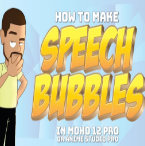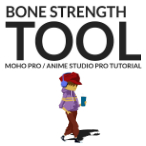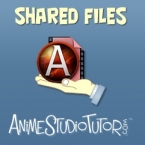Search
Found 142 results for moho prohttps://www.animestudiotutor.com/drawing/create_better_looking_animations_with_color_points/
18 February 2018McCoy Buck
In this tutorial I am going to show you how to make your existing animations look even better using a feature called Color Points. Shout out to Troy Picou for discovering the potential of this tool!
https://www.animestudiotutor.com/animation/how_to_make_speech_or_talk_bubbles/
3 December 2017ShoNuff93
This one is pretty easy to do. Draw a bubble add some text, hide it, reveal it, hide it again! Simple enough but just in case you wanted to add a touch of movement to thought bubbles I thought I'd add that too.
Plus, I got over using curve profiles a bit. It's a tool that many of you have probably never heard of or used but it's really pretty cool so check it out!
https://www.animestudiotutor.com/drawing/how_to_create_a_reference_background/
14 October 2018ShoNuff93
Here is another background tutorial I made using a screenshot reference and a couple of perspective lines to recreate a cartoon background. I know it's long but you'll get the gist of it in the first 10 to 20 minutes.
I kept it in real time so you could see how long backgrounds can take sometimes even when you're only using them for a few seconds of animation.
https://www.animestudiotutor.com/animation/anime_studio_idea_1_shadows/
18 February 2018Jared Hundley
Anime Studio Ideas are shorter, more obscure how to videos about ideas I resolve while working as an animator. These ideas are pulled straight from projects I'm currently work on that I feel may help 1, quite possibly 2 people in the entire world, but I need to get them out of my head.
jaredhundley.com
https://www.animestudiotutor.com/bones/bone_strength/
1 October 2017McCoy Buck
In this tutorial of the character rigging basics we are going to talk about the bone strength tool and how it used and effects your rigs. This is a very powerful tool that can be used with both vectors and images.
Full course
https://www.animestudiotutor.com/particles/how_to_animate_vapors_smog_and_fog_gas/
3 December 2017ShoNuff93
So this tutorial is another particle effect tutorial on making all of the listed above as well as smoke. I tried uploading this and it was immediately demonized because of that word I'm thinking. Anyway, you can use this technique to create all kinds of cool effects as long as you have Anime Studio Pro 7 or above. It must be the Pro versions as you'll have to use particles.
https://www.animestudiotutor.com/masking/cutting_out_a_background_with_masking/
21 December 2013LilredheadComics
With masking in Moho (Anime Studio), you can remove certain things, such as backgrounds in images, with ease. While some may prefer to do such a thing in a program like Photoshop, using masks allows you to keep this task in Anime Studio.
Recorded By: Jim Mills
Narrated By: Chad Troftgruben
https://www.animestudiotutor.com/particles/light_speed_or_warp_jump_effect_in_moho/
9 June 2018ShoNuff93
This tutorial shows you how to use a single dot to make a moving star field and also how to use one line to create a space warping effect like that used in Star Wars or other types of sci-fi movies. They both are really simple and just use the rotation of particles in 3D space to make them work.
https://www.animestudiotutor.com/smart_warp_layers/smart_warp_and_follow_path/
5 November 2017Víctor Paredes
Using smart warp layers with the follow path tool, Víctor Paredes shows us some new possibilities.
Shared file that uses this method: Goldfish in bowl
https://www.animestudiotutor.com/introduction/how_to_share_a_file/
28 June 2013AnimeStudioTutor
This quick tutorial will show you how easy it is to share your Anime Studio files. AnimeStudioTutor.com/shared_files
Showing tutorials 121 to 130 of 142