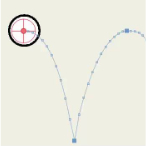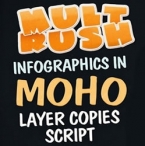Search
Found 142 results for moho prohttps://www.animestudiotutor.com/frame_by_frame/moho_12_frame_by_frame_fx_-_live_stream/
18 February 2018Troy Picou
Join me as I add frame by frame dust to my characters run cycle .
https://www.animestudiotutor.com/bones/animating_cool_dude_in_moho/
23 April 2017McCoy Buck
In this Workshop I show you how to take the rig we created in Part 2 workshop and animate him!
This is part 3 - Part 1 | Part 2
Download FREE stuff | Beginners Course | Intermediate Course
Email List | Moho Pros Group | Pros Beginners Group | My other courses
https://www.animestudiotutor.com/interface/how_to_use_actions_to_speed_up_your_animating_work/
3 December 2017ShoNuff93
This tutorial might be a little confusing because I ramble and I don't edit my videos much so bare with me because this one can REALLY, REALLY help you speed up you animation workflow! Actions have been a part of MOHO/Anime Studio for a long time but I'm kinda slow so I didn't really recognize the power they have and how helpful they will be to anyone learning how to use these programs.
Actions are small (but can be very long and complex) animations that you can save and reuse throughout your animations. They can be tricky to learn but once you do, you'll use them all the time!
Hopefully, I explained it well enough but I'm just getting use to using them as well but if you have questions, just ask in a comment down below. You can also check for other tutorials on youtube that explain actions or go to the MOHO Pro 12 facebook page or SmithMicro official forum if I can't help! In any case, it's something worth knowing!
https://www.animestudiotutor.com/bones/switch_bones_technique/
27 June 2017Víctor Paredes
Here is a way to have different "sets" of bones inside of the same character.
More info on the LM forum
https://www.animestudiotutor.com/timeline/moho_12_timeline_updates/
1 October 2017Funksmaname
Showing how to split channels on the timeline, and how to control multiple layers at once.
https://www.animestudiotutor.com/frame_by_frame/frame_by_frame_freehand_in_moho/
5 December 2017Chuck Kenway
A step by step approach to freehand and frame by frame in Moho, with tips on filling and shading passes.
To suit intermediate and expert users.
https://www.animestudiotutor.com/bones/smart_bone_actions_in_moho_anime_studio/
1 October 2017mtbuck24
In this tutorial you will learn how Smart bone actions work in Moho Pro 12 and how to set them up properly to create better bends and other cool stuff! Smart bone actions were introduced back in Anime Studio 9 so any versions above 9 also apply
Download FREE stuff | Paid and FREE courses
Email List | Moho Pros Group |
Moho Pros Beginners Group | My other courses
https://www.animestudiotutor.com/introduction/moho_debut_12_anime_studio_new_features/
14 August 2016Smith Micro Graphics
If you're looking for software that is easy to use and fun to animate with, Moho Debut is exactly what you're looking for. Moho is the new name for the new version of Anime Studio.
New features in Moho 12 Debut include a new user interface with a new colour scheme, new icons and colour adjustment options. The new library has multiple folders and easier search. The new Layers Panel makes viewing layers easier. Import and export vector graphics in SVG format. The new Auto Freeze Keys option helps you create key frames for every adjustment and bone. Pin Bones are a new and fun way to animate to bend, shape and resize. Bone improvements include new bone colours.
https://www.animestudiotutor.com/lua_scripts/layer_copies_script/
15 August 2019Mult Rush
In this video we'll introduce the new script from Stan, which allows you to create layer copies (or references), with advanced settings - randomization, XYZ axes control, distribution along a curve, etc.
https://www.animestudiotutor.com/drawing/moho_12_character_design_part_2/
16 April 2017Troy Picou
In part two of the character tutorial, we will be rigging the character we made in part one. Using smart bones we will create a rig that will give our character life.
Part 1 | Part 3
Showing tutorials 51 to 60 of 142