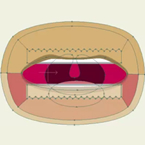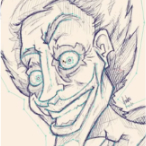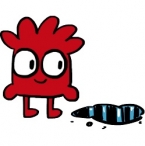Search
Found 20 results for mouthhttps://www.animestudiotutor.com/drawing/shape_stacking_pt_2/
17 June 2012Funksmaname
Discussion thread and script links at the forum:
http://www.lostmarble.com/forum/viewtopic.php?p=109342#109342
https://www.animestudiotutor.com/smart_warp_layers/advanced_smart_warp_theory_soft_tissue_vs_contour/
1 October 2017Funksmaname
I've come up with a technique to separate soft tissue and contours for finer control of each independently - this isn't super complex, but moves fairly fast, rambling in places, and has some potentially confusing parts - hopefully you get the idea! Let me know.
https://www.animestudiotutor.com/lip_sync/lip_sync_basics/
28 June 2012CartoonLearning
How to lip sync in Anime Studio. Watch this Anime Studio lip sync tutorial if you've been having problems getting your character's mouth correct.
https://www.animestudiotutor.com/lip_sync/lip_sync_switch_layers/
27 August 2015Jared Hundley
Working with Photoshop and Anime Studio, we dive into how to create a set of mouth phonemes, incorporate them into Anime Studio switch layers, and manually lip sync to a spoken word audio file. This episode also briefly shows a little about how to use After Effects to composite your animation files and some extra bonus ideas toward the end for you to consider.
https://www.animestudiotutor.com/animation/animate_with_mike_scott/
27 July 2013mikdog
In this tutorial we animate a simple scene with a character jumping over a puddle. We draw the character in Photoshop and import him into Anime Studio. I explain how to set the character up for import, we rig some bones to his legs and have him say a few lines, using Switch layers for the mouth.
www.mikescottanimation.com
https://www.animestudiotutor.com/layers/using_smart_bones_with_switch_layers_update/
20 July 2016ShoNuff93
This is a follow up to the "Switch Layer Dials" tutorial. It is just a faster easier way to set up a smart bone to control switch layers!
In this video I'm using it to rig a mouth switch layer to a smart bone and then us the bone to help me lip sync!
A 1000 thank you's to Victor Paredes for clueing me in on how to set this up the easy way and to show me how to use the copy previous keyframe function in Anime Studio! Awesome all day!!!
https://www.animestudiotutor.com/bones/animating_a_detailed_head_turn/
21 January 2014LilredheadComics
In the last part of our head turning series, we utilize smart bones, point animation and other techniques to create a detailed head turn. This includes movement for hair, ears, eyes, nose, mouth and other facial details.
Recorded By: Jim Mills
Narrated By: Chad Troftgruben
Part 1 | Part 2 | Part 3
https://www.animestudiotutor.com/bones/female_mouths_in_anime_studio/
20 July 2016ShoNuff93
This is an update/tutorial on making a rigged body turn character and creating lips for female characters.
This tutorial probably wasn't necessary because it literally can be summed up by saying "Watch my character creator tutorial. See the part where I make mouths? Just do that but add lips!" LOL! The same can be said about making a female character really. This is no difference in the construction of a male or female, just slightly different art. But I suppose this is good for those of you who just want to see creating mouths and that alone so in that sense it's good.
The body turn at the beginning is a little ambitious but I want to make a character that can really dance so I'm making it to see how much better I can make a music video like I did before with all of the new improvements to AS. Just wanted to keep you all posted!
https://www.animestudiotutor.com/bones/rigging_proper_strawberry/
23 April 2017McCoy Buck
Learn how to rig Proper Strawberry - step by step in this live workshop.
This is part 1 - Part 2 | Part 3
Download FREE stuff | Beginners Course | Intermediate Course
Email List | Moho Pros Group | Pros Beginners Group | My other courses
https://www.animestudiotutor.com/images/picture_book_made_in_moho_pro_12/
1 October 2017Stayf Draws
How to Animate a Picture Book in Moho Pro 12 Using Original Illustrations. I animated my own picture book Little Angel using Moho 12. The movie is available as a movie and on iBooks with the movie included.
Little Angel on iBooks
Little Angel Movie on Vimeo:
When you want animate a picture book in Moho (formally known as Anime Studio) you first need to edit the original illustration in Photoshop. First you need to decide which parts of the scene need to be animated. Then make different layers of the characters you want to animate. If you want to use dialogue in the scene you will need different mouth shapes. When you have finished in Photoshop export your file as a PSD. Then you can import the PSD in Moho. Choose individually, then all of the layers will be exported separately. Then you can setup your character, using bones. Or for simpler animations you can also animate with the transform tool. Photoshop I did all the editing of the illustration in Photoshop 2015 and I am now using Photoshop 2017. Photoshop is part of Adobe Creative Cloud. It is available in the total Creative Cloud plan, or you can choose to go for a single license.
Showing tutorials 11 to 20 of 20