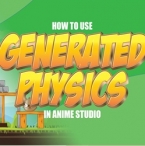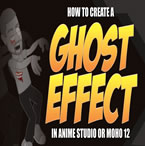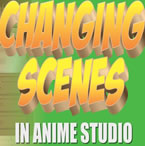Search
Found 30 results for objectshttps://www.animestudiotutor.com/bones/how_to_make_eyes_automatically_follow_an_object/
28 April 2019ShoNuff93
Hey, what's up, everyone. So this tutorial is really, really simple but it also is really useful and could potentially save you a LOT of time when it comes to having your characters make eye contact or look at moving objects in general.
The tutorial teaches you how to create a simple eye rig and use the targeting function to have the pupils look directly at an object at all times.
It only takes a minute or two if you construct and again it will save you a lot of time so you don't have to keep keyframing eye positions! If you have any questions, suggestions or concerns, leave a comment down below!
If you'd like to help the channel you can check out more of my videos or suffer through and watch an ad (every little bit helps ![]()
https://www.animestudiotutor.com/interface/translate_layer_tool/
4 June 2012Smith Micro Graphics
The translate layer tool translates or moves all objects on a selected layer.
https://www.animestudiotutor.com/physics/how_to_use_physics_in_anime_studio/
14 May 2016ShoNuff93
Probably one of the least used, best kept secrets of Anime Studio is the EXTREMELY powerful physics engine that can be used to create animations! This tutorial just covers the basics of physics but only scratches the surface of what you can to with it!
You can create crumbling buildings, breaking glass, destructible environments and debris, impact objects like bowling pins, rag doll characters... the list of possibilities goes on and on!
It isn't used a lot from what I've seen but hopefully those of you who see this find this useful and start using it more and more! It is extremely fun to play around with and with the right imagination could be really useful in practical animations!
https://www.animestudiotutor.com/interface/rotate_layer_tool/
4 June 2012Smith Micro Graphics
The rotate layer tool rotates all of the objects on the current layer.
https://www.animestudiotutor.com/introduction/tour_and_features_overview/
13 August 2013Smith Micro Graphics
• Revolutionary Bone Rigging system takes the work out of tedious frame-by-frame animation
• Intuitive animation Timeline simplifies complex animation tasks
• Physics Engine allows for super realistic movement and collisions
• Auto Trace your own artwork and then animate it
• Work with vector based art for maximum control and scalability
• Import or record audio and automatically lip-synch to characters
• Work in 2D or 3D space and import 3D objects
Anime Studio 9.5 Now Out!
https://www.animestudiotutor.com/animation/animate_breaking_glass_in_moho_anime_studio_pro/
20 October 2016ShoNuff93
Here is a tutorial for those of you wanting to create shattered glass. You can do this in older versions of Anime Studio but you must have Pro so that you can use physics.
You can also adapt this to other objects you want to destroy or create fragments with.
Itty Bitty 8 Bit by Kevin MacLeod is licensed under a Creative Commons Attribution license | Source | Artist
https://www.animestudiotutor.com/special_effects/make_characters_slowly_fade_through_walls/
20 October 2016ShoNuff93
If you are wanting to animate a character or object slowly appear or disappear you can try using this technique.
You MUST have Anime Studio 11 Pro or MOHO 12 Pro to do this as it uses the new color points tool!
This tutorial uses a combination of masking, color points and some layer settings to achieve this effect.
Spooky Ride by Twin Musicom is licensed under a Creative Commons Attribution license |
Source |
Artist
https://www.animestudiotutor.com/animation/creating_different_scenes_and_camera_positions/
20 October 2016ShoNuff93
Hey everyone! Many of you have asked on how to create new scenes in Anime Studio or MOHO so here's a tutorial for you.
It really only involves double clicking layers and making them visible or invisible.
Switching scenes is easy but you also need to know about creating keyframes for objects and characters as well. Just remember to create TWO KEYFRAMES for every situation. New scene...One hide, one reveal. New character position? One start frame one stop frame.
Also, keep in mind when using cameras, place keyframes right next to each other for quick camera cuts and for animated zooming and moving space them out!
If you have any questions lemme know!!!! ![]()
https://www.animestudiotutor.com/bones/webinar_character_rigging/
24 June 2012Smith Micro Graphics
Join Victor Paredes in this one-hour webinar as he demonstrates his techniques for rigging characters and objects in Anime Studio. Learn how he sets up his bones and rigging for vector shapes, images, and soft shapes. See how these interact with the timeline and keyframes. Victor will also give you tips on rigging quadrupeds and other non-human creatures and finish off the hour answering your questions.
https://www.animestudiotutor.com/bones/waving_flag_or_moving_cloth_in_anime_studio/
20 July 2016ShoNuff93
This is a tutorial on how to simulate a flag or any other type of material look like it is blowing in the wind as well as how to simulate cloth movement...somewhat realistically!
This technique was NOT created by me! All credit goes to Victor Paredes.
https://www.youtube.com/user/tazatriste
For those of you who don't know, he is an Anime Studio Guru, professional animator and works with SmithMicro!
This was upload with his permission on the channel "Gilbert Concepcion". The channel seems to be inactive for a few years but you can check out his original video here!
This video covers the same concept but uses bones so you can add textures or pictures onto your object if you want to make your objects look more realistic.
The video also covers a technique I came up with a long time ago to mimic the movement of cloth. It's not perfect but you guys might find it useful for your animations!
Cortosis - Scoring Action by Kevin MacLeod is licensed under a Creative Commons Attribution license
Source | Artist
Showing tutorials 21 to 30 of 30