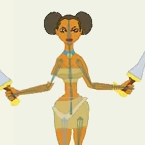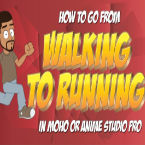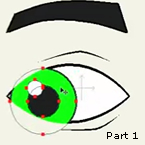Search
Found 30 results for pre-madehttps://www.animestudiotutor.com/special_effects/creating_a_gunshot__muzzle_blast_in_moho/
20 October 2016ShoNuff93
This tutorial was made to work with previous versions of Anime Studio. You do NOT need to have MOHO to do this!
This is a tutorial on making a muzzle flash. It's not really that long. I just added some character movement at the end which took up a little bit time! It's very simple and only takes 2 frames to make! If you have questions let me know!
https://www.animestudiotutor.com/physics/fun_with_physics/
8 July 2012ShoNuff93
This is a tutorial on using physics in anime studio. It's in reference to to the dominoes tutorial I created earlier so view that for more info. This video was made to just show some of the features of the physics engine that's built into anime studio and inspire people to play with it more and come up with new ways of animating things.
https://www.animestudiotutor.com/drawing/super_easy_2_point_perspective_in_moho/
20 October 2016ShoNuff93
After taking all that time to show you guys how to do 2 point perspective in Anime Studio, I thought of a MUCH easier way to do so!!
That's alright though, live and learn! It does has some limitations as the view can get really skewed when working on a larger canvas but the pros outweigh the cons I think. It was just too cool to not share so I just made this really fast for you guys!
Hope you find this useful!!! ![]()
https://www.animestudiotutor.com/images/importing_layered_photoshop_files_psd/
19 September 2015Smith Micro Graphics
New in Anime Studio 11 - Improved Photoshop File Support - Now new PSD layers will be applied into Anime Studio when the active file is updated in Photoshop. If layers are re-arranged, Anime Studio will maintain its own layer ordering but still reflect the visual changes made from Photoshop.
https://www.animestudiotutor.com/lua_scripts/clone__offset_layers_-_free_tool_by_mynd/
20 June 2018Mynd SK
A powerful way to copy and create new layers that continue any changes made to further copies.
Idea and Management: Mynd
Coding: Derek Root
If you like our tools, please support further Moho Pro tools development here: paypal.me/myndsk
https://www.animestudiotutor.com/bones/forward_walk_cycle/
8 July 2012ShoNuff93
This is a tutorial was made to show anime studio users how to use the bone scale, bone rotate and camera tools to make a simple walk cycle animation for a forward facing character.
https://www.animestudiotutor.com/animation/walk_to_run/
18 February 2018ShoNuff93
I've made a few tutorials about walk cycles before but I still get a lot of questions about them so I thought I'd make this quick one to show you how to make a walk cycle in detail with instructions and also how to easily change it into a run cycle and change the pace in which your character moves.
It's very simple to do if you have a rigged character and for those of you who have MOHO 12, my character included in the library already has this walk cycle included with it so you can easily use this to convert it into a run cycle if you need!
https://www.animestudiotutor.com/drawing/2_point_perspective_interior_in_moho/
20 October 2016ShoNuff93
I admit, I'm not that great at making background art in Anime Studio as I'm way more comfortable with other programs like Illustrator because of their tool sets but I also know that many of you would like to know how to do all of your creating in Anime Studio or MOHO so I made this.
It just shows the basic principals of using vanishing points just as you would if you were drawing on paper and truthfully, it get easier and easier as you do it.
This was fun but it took a lot longer than usual for me to do (about 2 and a half hours) as it's still a new process to me as well.
Hopefully some of you guys find this useful and if you have questions about it I can try and answer!
https://www.animestudiotutor.com/animation/how_to_morph_your_character_mid_animation/
18 February 2018ShoNuff93
In this tutorial I'll show you how to morph your character while your animation is moving. Point animation is obviously the biggest part of it but you can also animate color changes as well but BE WARNED Anime Studio is pretty buggy when it comes to animating color changes, especially with color styles. It does work but you have to mess with it no doubt about it. But this could be handy for making animations like Werewolves, Super Saiyan transformations, Hulking out or any other type of transformation you can think of. I made this with Anime Studio 11 so you should be good if you're using MOHO. It might work better as far as keyframes go!
https://www.animestudiotutor.com/masking/eye_rigging_part_1/
8 July 2012ShoNuff93
This is the first of three video tutorials to show you how I rig eyes and animate them in anime studio. I made this tutorial last year but it didn't have audio commentary so I thought I'd redo it! I apologize if I was using short cuts to fast but I think that if you learn to use the shortcut keys you'll learn to love them and increase your production speed and you'll wonder how you ever lived without them!
Eye Rigging Part 2
Eye Rigging Part 3
Showing tutorials 11 to 20 of 30