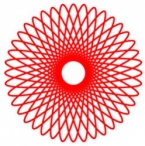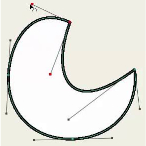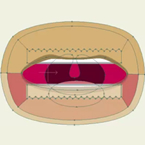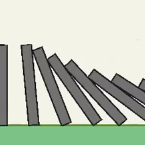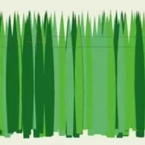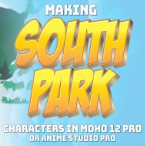Search
Found 28 results for shapeshttps://www.animestudiotutor.com/drawing/spirograph_patterns_in_moho/
2 October 2017AnimeStudioTutor
Creating a spirograph effect is easy in Moho Pro 12. Using this method you can create some fun designs in no time.
https://www.animestudiotutor.com/layers/how_to_use_reference_layers/
7 March 2016Bill Cass
Here is what could be the first in a series of tutorials about Anime Studio. I had some requests for this on an Anime Studio forum so I handled this subject specifically, but I could handle other topics too.
https://www.animestudiotutor.com/drawing/new_features_bezier_simplify_boolean__freehand/
1 October 2017Funksmaname
A quick overview of the updates to the drawing tools in Moho Pro 12
https://www.animestudiotutor.com/drawing/multiple_shape_selection/
2 March 2014Smith Micro Graphics
How to select multiple shapes in Anime Studio 10
https://www.animestudiotutor.com/drawing/shape_stacking_pt_2/
17 June 2012Funksmaname
Discussion thread and script links at the forum:
http://www.lostmarble.com/forum/viewtopic.php?p=109342#109342
https://www.animestudiotutor.com/drawing/shape_stacking_pt_1/
17 June 2012Funksmaname
A simple concept, but takes some mind bending to use to its full potential...
Discussion thread for pt1 & 2 of this tutorial here - links to scripts can be found there:
http://www.lostmarble.com/forum/viewtopic.php?p=109342
https://www.animestudiotutor.com/bones/smart_bones/
16 March 2013Smith Micro Graphics
The new Smart Bones feature in Anime Studio Pro allows you to have more control over shapes when you bend them with bones. You can use Smart Bones to control the following types of scene elements.
https://www.animestudiotutor.com/lua_scripts/dominoes/
8 July 2012ShoNuff93
This is a tutorial on how to use the new scripting feature in anime studio pro 8. It allows you to separate multiple shapes that are created on one layer and distributes them to there own individual layer. This is really useful when you want to create an animation using physics or to break apart a character that you want animate there body parts individually.
https://www.animestudiotutor.com/animation/making_animated_grass/
6 March 2016ShoNuff93
A quick tutorial for making realistic moving grass in Anime Studio using a couple of shapes, a couple of bones and a particle layer. All in all it takes less than 10 minutes to do.
https://www.animestudiotutor.com/drawing/making_south_park_characters_in_moho/
3 December 2017ShoNuff93
This is part one of how to make South Park characters in Anime Studio. This really only covers the first part of making the head and rigging the mouths. It's very simple but setting up the mouths takes a little bit of time. The other parts I plan to make should go much faster than this one but we will see! I'm just making it up as I go!!
Showing tutorials 11 to 20 of 28