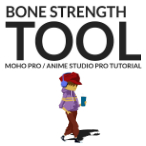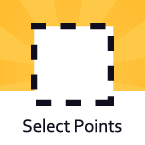Search
Found 95 results for toolhttps://www.animestudiotutor.com/animation/how_to_animate_part_2/
30 April 2019mtbuck24
In this How to Animate we are going to talk about how to create an animation using bones.
In this video we are going to cover:
- Transform bone tool
- Translate bone
https://www.animestudiotutor.com/bones/bone_strength/
1 October 2017McCoy Buck
In this tutorial of the character rigging basics we are going to talk about the bone strength tool and how it used and effects your rigs. This is a very powerful tool that can be used with both vectors and images.
Full course
https://www.animestudiotutor.com/drawing/freehand_tool_update_in_anime_studio_10/
2 March 2014Smith Micro Graphics
New features of the freehand tool available in Anime Studio 10
https://www.animestudiotutor.com/interface/select_points_tool/
4 June 2012Smith Micro Graphics
The select points tool allows you to go into the layer that you're working on and select points to manipulate the objects on that layer.
https://www.animestudiotutor.com/interface/pan_-_anime_studio_debut_11/
26 May 2015Smith Micro Graphics
Learn to use the Pan tool in Anime Studio Debut 11.
https://www.animestudiotutor.com/interface/vector_shape_selector/
4 June 2012Smith Micro Graphics
This new tool will make is easy to select vectors in your scene. By selecting this tool you can simply click on the vector and it will select it - even if it's in another layer.
https://www.animestudiotutor.com/animation/how_to_animate_handwriting_in_anime_studio/
6 March 2016ShoNuff93
This is a tutorial on how to animate the effect of hand writing text. You can use this to animate a character drawing a picture, writing a letter or use it as an effect to show something getting scrubbed of. It requires a little bit of masking, tracing,the stroke exposure tool and the follow path tool.
https://www.animestudiotutor.com/bones/offset_bones_in_moho_12/
1 October 2017mtbuck24
In this character rigging tutorial video we are going to be talking about a tool that has been outdated since Anime Studio 9.5 and why you shouldn't use it. Seriously.
Full course
https://www.animestudiotutor.com/lua_scripts/insert_layers_into_groups_-_free_tool_by_mynd/
20 June 2018Mynd SK
Use this tool to move selected layers into new groups.
Idea and Management: Mynd
Coding: Mitchel Soltys.
If you like our tools, please support further Moho Pro tools development here: paypal.me/myndsk
https://www.animestudiotutor.com/interface/freehand_-_anime_studio_debut_11/
26 May 2015Smith Micro Graphics
Learn to use the Freehand tool in Anime Studio Debut 11
Showing tutorials 21 to 30 of 95