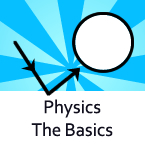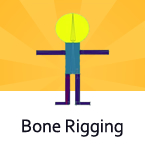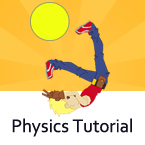Search
Found 355 results for tutorialhttps://www.animestudiotutor.com/introduction/basic_tutorial/
4 June 2012Smith Micro Graphics
Artist: Jon from Middledistance Productions
Learn the basics of Anime Studio 7.
https://www.animestudiotutor.com/physics/basic_physics/
4 June 2012Smith Micro Graphics
Here is a basic tutorial on how to work the Physics features in Anime Studio Pro 7
https://www.animestudiotutor.com/bones/bone_rigging/
4 June 2012Smith Micro Graphics
In this video you will see how easy it is to rig a simple character.
https://www.animestudiotutor.com/physics/physics_tutorial/
4 June 2012Smith Micro Graphics
Tutorial showing the rag-doll physics in Anime Studio Pro 8
https://www.animestudiotutor.com/drawing/drawing_tools/
4 June 2012Smith Micro Graphics
Anime Studio Pro 8 has powerful vector based draw, paint and fill tools.
https://www.animestudiotutor.com/character_wizard/character_wizard/
4 June 2012Smith Micro Graphics
The character wizard can help you to create character movements quickly. Don't be put off by the default or the randomize output as these are just starting blocks.
https://www.animestudiotutor.com/accessing_content/content_library/
4 June 2012Smith Micro Graphics
The content library will help you find all your assets quickly and easily. Import items from previous works or from online sellers.
https://www.animestudiotutor.com/3d_content/3d_shape_design/
4 June 2012Smith Micro Graphics
Create your own 3D objects from 2D vector layers
https://www.animestudiotutor.com/motion_tracking/motion_tracking/
4 June 2012Smith Micro Graphics
Track multiple points throughout your video
https://www.animestudiotutor.com/bones/bone_rigging_ii/
4 June 2012Smith Micro Graphics
Add bones by point-and-click to your characters or objects. Move down the timeline and adjust your bones to quickly animate your creations. Note: this isn't really a tutorial, more like a quick overview!
Showing tutorials 11 to 20 of 355