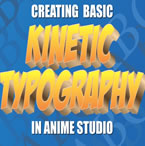Search
Found 28 results for workhttps://www.animestudiotutor.com/particles/light_speed_or_warp_jump_effect_in_moho/
9 June 2018ShoNuff93
This tutorial shows you how to use a single dot to make a moving star field and also how to use one line to create a space warping effect like that used in Star Wars or other types of sci-fi movies. They both are really simple and just use the rotation of particles in 3D space to make them work.
https://www.animestudiotutor.com/physics/advanced_physics/
5 June 2012Smith Micro Graphics
Here is an advanced tutorial on how to work the Physics features in Anime Studio Pro 7
https://www.animestudiotutor.com/drawing/moho_12_character_design_part_3/
16 April 2017Troy Picou
In part 3, I show my animation work flow. Using the character and rig we created in parts one and two, now it's time to add some life. I show the animation in real time at the end. Thanks for watching.
Part 1 | Part 2
https://www.animestudiotutor.com/particles/forward_scrolling_background_in_anime_studio/
20 July 2016ShoNuff93
To be honest, I'm still learning this one! I figured it out enough to make a quick tutorial but I think I'm gonna end up making an more in depth one later on because I can think of a lot of other uses for this!
As the title states though, this is a quick run through on making a forward scrolling background. It mainly uses particles to generate random elements that can be moved through 3D space without a lot of work to create the illusion!
https://www.animestudiotutor.com/bones/walk_cycle/
8 July 2012ShoNuff93
This is a video tutorial on how to make a simple walk cycle in anime studio with the characters provided. This is a variation of anime studio users Selgin and Funksmaname's techniques. Their techniques are MUCH more finely tuned and work better than this technique but this if for beginners like me that don't know that much about bone locking or the use of scripts yet. I highly recommend watching their videos after getting these basic steps down to enhance your walk cycles!
https://www.animestudiotutor.com/animation/cut-out_face_animation/
19 June 2012ShoNuff93
This is a really quick video on how to use a photo in anime studio and create a cutout-puppet animation. This technique is a great way to cutout photos if you don't have any image editing software like photoshop or would just like to streamline your workflow and work in anime studio exclusively! I think this technique would also be great for any type of puppet animation of any hand drawn characters as well!
https://www.animestudiotutor.com/animation/animating_a_running_character_in_anime_studio/
21 December 2013LilredheadComics
By using a combination of onionskins, frame labelling and bone colouring, it's very possible to create a believable running animation cycle no matter what type of character design is used.
Along with this video is a workflow chart you may find useful.
Recorded By: Jim Mills
Narrated By: Chad Troftgruben
https://www.animestudiotutor.com/special_effects/kinetic_motion_typography_in_moho/
20 October 2016ShoNuff93
This tutorial shows some very basic techniques in making moving typography in Anime Studio or MOHO. I'm really new to typography but I think Anime Studio and MOHO you can do some really cool stuff with it.
I know other programs can do motion typography much easier and even have some default settings but I made this to show that it can be done in inside of these programs as well.
Given time, I think that anyone that uses Anime Studio/MOHO will be able to some amazing work with text and titles.
Anyway, again this is just a very simple way to start learning how to integrate text and sound together to make an animation. I'm sure I'll make a follow up tutorial on this subject when I'm a little bit better at it!
https://www.animestudiotutor.com/interface/how_to_use_actions_to_speed_up_your_animating_work/
3 December 2017ShoNuff93
This tutorial might be a little confusing because I ramble and I don't edit my videos much so bare with me because this one can REALLY, REALLY help you speed up you animation workflow! Actions have been a part of MOHO/Anime Studio for a long time but I'm kinda slow so I didn't really recognize the power they have and how helpful they will be to anyone learning how to use these programs.
Actions are small (but can be very long and complex) animations that you can save and reuse throughout your animations. They can be tricky to learn but once you do, you'll use them all the time!
Hopefully, I explained it well enough but I'm just getting use to using them as well but if you have questions, just ask in a comment down below. You can also check for other tutorials on youtube that explain actions or go to the MOHO Pro 12 facebook page or SmithMicro official forum if I can't help! In any case, it's something worth knowing!
https://www.animestudiotutor.com/bones/character_rigging_using_smart_bones_webinar/
1 October 2012Smith Micro Graphics
In this 1-hour webinar Victor Parades will show you how his workflow for character rigging has improved with the new features of Anime Studio Pro 9. Using Smart Bones, Victor will demonstrate how to set up very simple bone rigging to complex simulated 3D rigs which would have been impossible in previous versions. Watch this professional artist at work and gain a valuable insight into his workflow.
Showing tutorials 11 to 20 of 28