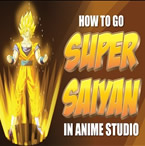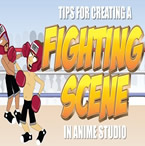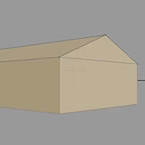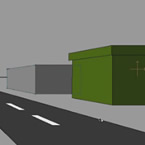Search
Found 431 results for Anime Studio Tutorialshttps://www.animestudiotutor.com/animation/super_saiyan_or_summoning_spell_effect/
20 July 2016ShoNuff93
Hello everyone! I was trying to think of a way to create a special effect that looked similar to those summoning spells you see in video games and anime cartoons and this is what I've come up with.
It's not too....complicated but it does go into the concepts of using 3D space so just watch carefully, follow along and you should be alright.
There are 3 different effects shown in this tutorial and all are based on particles so if you like stuff like this, make sure you watch my other particle based tutorials as well so you get a better understanding of how they work.
And saying that, when working with particles....make SURE you play around with the settings! I can't stress enough that getting something to look the way you want takes a lot of tweaking! I can make dozens of tutorials on effects but you'll never grasp how they work unless you experiment!!!!
Anyway, hope you enjoy the tutorial!
https://www.animestudiotutor.com/frame_by_frame/using_frame_by_frame_animation_in_anime_studio/
14 May 2016ShoNuff93
With the new addition to frame by frame animation layers in Anime Studio I thought I'd take a crack at making a tutorial on how to use it. As I'm also a newbie when it comes to using this new addition to the software I thought is was important to not speed up the process and "try" and talk through the process while I worked out what I was doing. It's makes for a long video but I think it helps describe some of the basic concepts of using this new layer type!
Frame by frame animation is AWESOME but it is also can be extremely time consuming! I advise anyone wanting to get into using the frame by frame option in AS to reference from amazing websites like http://flashfx.blogspot.com pinterest or deviantart to see how other animators processes! Oh and better yet, look right here on youtube for tutorials on traditional, hand drawn frame by frame tutorials. The concepts translate directly to AS so look around and see what you can find!
https://www.animestudiotutor.com/bones/fighting_and_character_interaction_in_anime_studio/
20 July 2016ShoNuff93
This tutorial is not a how to create a specific fight sequence in Anime Studio but rather some tips, tricks and techniques that will allow you to create certain movements and interactions with more than one character.
It goes over using cycles to create jumping, perpetual motion, additive cycles, the use of onion skins to help make walking movements, hot to create a punch and reaction and using reference layers to create different depths for individual parts of each character.
Making a tutorial on creating an actual complete fight scene would take days if not weeks to cover everything so think of this as more of a tips video than anything else!
If you've never created a character in Anime Studio before I suggest you watch my tutorials for designing a character and the AT-AT walker to see how to rig a character and how to use target bones. The character design tutorial also covers how I make a face rig too!
If you're looking to make a much more complex type of fight scene, look up frame-by-frame animation and fight scenes on youtube. There are a few great tutorials on the subject and don't pass up the flash ones as the principal is the same!
https://www.animestudiotutor.com/drawing/creating_scenes_with_two-point_perspective/
7 May 2014LilredheadComics
Two-point perspective can really add an extra dimension to you drawn scenes. This tutorial shows you how to set up guides and construct a house using the method.
Recorded By: Jim Mills
Narrated By: Chad Troftgruben
https://www.animestudiotutor.com/layers/how_to_use_reference_layers/
7 March 2016Bill Cass
Here is what could be the first in a series of tutorials about Anime Studio. I had some requests for this on an Anime Studio forum so I handled this subject specifically, but I could handle other topics too.
https://www.animestudiotutor.com/drawing/creating_scenes_with_one-point_perspective/
7 May 2014LilredheadComics
Perspective is very important for when it comes to drawing anything, especially scenes. In this video, we take a look at how to set up a basic set using one point perspective. While we do this in Anime Studio, it can really be applied to any drawing software, such as Flash.
Recorded By: Jim Mills
Narrated By: Chad Troftgruben
https://www.animestudiotutor.com/animation/animating_blowing_smoke/
21 December 2013LilredheadComics
From cigarettes to other... objects, creating a smoke effect in Anime Studio may be something you will want to do. This tutorial breaks down how to create a blowing smoke effect from drawing to keyframing the motion.
Recorded By: Jim Mills
Narrated By: Chad Troftgruben
https://www.animestudiotutor.com/masking/cutting_out_a_background_with_masking/
21 December 2013LilredheadComics
With masking in Moho (Anime Studio), you can remove certain things, such as backgrounds in images, with ease. While some may prefer to do such a thing in a program like Photoshop, using masks allows you to keep this task in Anime Studio.
Recorded By: Jim Mills
Narrated By: Chad Troftgruben
https://www.animestudiotutor.com/drawing/creating_detailed_torso_movements/
21 December 2013LilredheadComics
If you are looking to add some realism or polish to your animations, then you will want to check out this Anime Studio tutorial. Here we demonstrate how to draw a male torso and then create subtle movements with the chest in conjunction with an arm using Smart Bones.
Recorded By: Jim Mills
Narrated By: Chad Troftgruben
https://www.animestudiotutor.com/special_effects/water_effects_in_moho_anime_studio_pro/
20 October 2016ShoNuff93
Sorry for the long video but if it makes you feel any better it's actually in 3 parts. They are all tutorials on water effects and you can skip to the beginning of any of them at these marks.
:06 Basic noise water effect
24:39 AROHA's spinning circle water effect
47:29 reflective pool effect
Showing tutorials 1 to 10 of 431