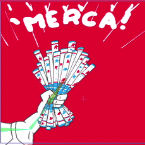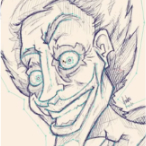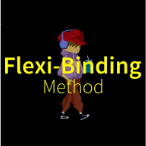Search
Found 5 results for Bitmaphttps://www.animestudiotutor.com/bones/bitmap_rigging_and_organization/
18 February 2018Jared Hundley
Upon request I'm covering how to organize and rig bitmap artwork. There are several methods of how to create your art and then bind that art to bones.
https://www.animestudiotutor.com/smart_warp_layers/advanced_smart_warp_theory_soft_tissue_vs_contour/
1 October 2017Funksmaname
I've come up with a technique to separate soft tissue and contours for finer control of each independently - this isn't super complex, but moves fairly fast, rambling in places, and has some potentially confusing parts - hopefully you get the idea! Let me know.
https://www.animestudiotutor.com/masking/hiding_assets_with_masking_in_anime_studio/
21 December 2013LilredheadComics
Have you ever brought an image into Anime Studio and wished you could somehow make a character or object appear behind one part of the image, while still being revealed in another? While you could go into another software and break this image apart, you can also achieve the effect through masking, without having to leave Anime Studio. This tutorial shows you how to create an invisible mask and allow a character to run behind a pillar on a static bitmap image.
Recorded By: Jim Mills
Narrated By: Chad Troftgruben
https://www.animestudiotutor.com/smart_warp_layers/25d_rig_with_smart_warp_tutorial_moho_pro_12/
1 October 2017mtbuck24
In this tutorial learn how to create a 2.5D effect for your rig in Moho Pro 12 using bitmap Photoshop layers and the new awesome feature (only in Moho Pro 12) Smart Warp
Download FREE stuff | Paid and FREE courses
Email List | Moho Pros Group |
Moho Pros Beginners Group | My other courses
https://www.animestudiotutor.com/bones/flexi-binding_method_moho_pro_12_rigging_tutor/
1 October 2017McCoy Buck
In this tutorial you will learn the Flexi-bind method in Moho Pro 12. This popular rigging method was introduced in Anime Studio 9.5 and is perfect for both vector and bitmap.
Download FREE stuff | Paid and FREE courses
Email List | Moho Pros Group |
Moho Pros Beginners Group | My other courses
Showing tutorials 1 to 5 of 5