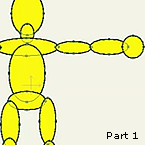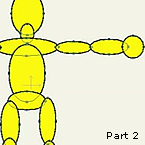Search
Found 10 results for Introductionhttps://www.animestudiotutor.com/introduction/introduction_to_animation/
8 July 2012ShoNuff93
An introduction to Anime Studio
"This is a two part video for people new to anime studio that want you do a little animation right away. It doesn't cover a whole lot but it just something to get beginners started. This was the first thing I ever tried to do when I used anime studio and I was completely sold on the program after animating a character in just minutes. After using anime studio I quickly lost all interest in making animations in flash. "
Introduction to animation: Part 2
https://www.animestudiotutor.com/introduction/introduction_to_animation_ii/
8 July 2012ShoNuff93
Part 2: An introduction to Anime Studio
"This is a two part video for people new to anime studio that want you do a little animation right away. It doesn't cover a whole lot but it just something to get beginners started. This was the first thing I ever tried to do when I used anime studio and I was completely sold on the program after animating a character in just minutes. After using anime studio I quickly lost all interest in making animations in flash. "
Introduction to animation: Part 1
https://www.animestudiotutor.com/introduction/workflow_basics_episode_2/
14 June 2015Jared Hundley
How to Anime Studio: Workflow Basics: Character Animation: Episode 2
Continuing the illustration we completed in Ep. 1, we will learn to layer our art, figure out what vector, switch, bone, and group layers are. We will also create a bone structure and bind all of our artwork to these bones.
Episode 1 | Episode 3 | JaredHundley.com
https://www.animestudiotutor.com/interface/introduction_to_the_styles_palette/
30 July 2013Smith Micro Graphics
Overview of the styles palette in Anime Studio.
https://www.animestudiotutor.com/masking/masking_basics_hide_all/
21 February 2014AnimeStudioTutor
Basic introduction to masking in Anime Studio. The 'Hide all' setting removes everything from the group and only shows what has been masked out. (This is the most common option when using layer masking).
https://www.animestudiotutor.com/animation/how_to_animate_part_1/
30 April 2019mtbuck24
New to Moho/ Anime Studio animation? This How to Animate series is perfect for you to get animating as soon as possible. Ideal for beginners to the software or animators already familiar with other software who want to understand how Moho/ Anime Studio works so they can get started right away. In this How to Animate we are going to talk about what you need to know to get started with animation in Moho/ Anime Studio.
In this video, we are going to cover:
- Layer Translation
- Keyframes
- Start/ End Play Back
https://www.animestudiotutor.com/introduction/easy_animation_with_anime_studio_pro/
30 September 2012wacom
In this one hour webinar Jason Cozy, Quality Team Lead for Anime Studio covers the key features of Anime Studio--the fun, quick and affordable way to create animations!
Create basic shapes and characters using a pressure sensitive Wacom pen tablet. Rig shapes and drawings to bring them to life. Add voices to characters with the built-in tools for lip syncing. This and more is covered.
https://www.animestudiotutor.com/introduction/workflow_basics_episode_1/
14 June 2015Jared Hundley
How to Anime Studio: Workflow Basics: Character Animation: Episode 1
Working with paper, pen, illustration software, and Anime Studio, we will take a character from idea to a ready-to-rig Illustration.
Workflow Basics Episode 2 | JaredHundley.com
https://www.animestudiotutor.com/introduction/workflow_basics_episode_3/
14 June 2015Jared Hundley
How to Anime Studio: Workflow Basics: Character Animation: Episode 3
We will animate Batman from our rigged Anime Studio file from Episode 2. This episode focuses on Animation Principles such as anticipation and follow through. We also look into Key Poses and In-Betweens while we work on animation with bones, keyframes, cycles, switch layers.
Episode 1 | JaredHundley.com
https://www.animestudiotutor.com/lua_scripts/webinar_scripts/
17 June 2012Smith Micro Graphics
An Introduction with Wes Fowler
Learn more about this webinar at: http://my.smithmicro.com/webinars/anime-studio/scripts-in-anime-studio-pro/in...
Join Wes Fowler as he shows you how scripts can enhance the capabilities of making animations in Anime Studio Pro. He will show you what they are, the different types, and where they can be found. Wes will also discuss 3rd party scripts, provide scripting demonstrations and explain how they can extend the functionality of Anime Studio Pro. As well, learn the basics of scripting in the Lua scripting language, and how to access Anime Studio Pro's scripting interface.
Showing tutorials 1 to 10 of 10