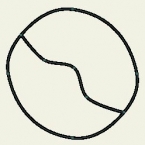Search
Found 26 results for Join Vernhttps://www.animestudiotutor.com/bones/webinar_creating_custom_facial_rigs/
19 April 2013Smith Micro Graphics
Join Vern in this 1-hour webinar as he shows you how to create your own facial control rigs to animate the faces of your characters in Anime Studio Pro. Learn how to build simple controls for opening and closing the eyes, and for animating the eyebrows. These control rigs will allow you to animate features such as these both separately and/or together.
Do you ever get frustrated with bones over the face of your characters that clutter up the preview while trying to animate? As part of the face control rig, Vern will also cover creating an "External Control Rig" in Anime Studio using the Bone Constraints feature. The "External Bone Control Rig" will eliminate visual clutter allowing for a completely clean preview of the character's face during animation. By making use of a non-rendering vector layer, "control markers" are assigned to the control bones and the bone display can be turned off completely in the Anime Studio preview. Nothing will block or interfere with your view of the characters head and face while you animate. By using the ideas presented in this webinar you can simplify and streamline your animation process.
The script can be found here
https://www.animestudiotutor.com/bones/creating_rig_controllers_in_moho/
18 February 2018Troy Picou
Join me as I show you how to create a rig controller in Moho pro.
https://www.animestudiotutor.com/frame_by_frame/moho_12_frame_by_frame_fx_-_live_stream/
18 February 2018Troy Picou
Join me as I add frame by frame dust to my characters run cycle .
https://www.animestudiotutor.com/bones/binding_layers_to_bones/
6 June 2012LilredheadComics
In this beginner tutorial Chad will go over how to bind layers to a set of bones. This is just one of the many ways to use bones in Anime Studio. It should give you a good start if you're new to the software.
https://www.animestudiotutor.com/introduction/anime_studio_95_webinar/
16 August 2013Smith Micro Graphics
Join members of the Anime Studio Team in this 1-hour webinar as they review the exciting new features of Anime Studio Pro 9.5. Learn how this new version of Anime Studio can streamline your workflow and save you time. The concludes with a brief Q&A session where questions are answered.
Anime Studio 9.5 Now Out!
https://www.animestudiotutor.com/animation/animating_the_crab_live_stream/
18 February 2018Troy Picou
Join me as I animate the crab from my new character design course.We will discuss ways to use the timeline and create smoother animation. My apologizes, some portions of my timeline were covered during the video. My stream software has been giving me issues so this was prerecorded.
https://www.animestudiotutor.com/animation/run_cycle_tutorial_part_3/
1 May 2019AnimeStudioTutor
Download the fully rigged character
Would you like me to personally tutor you?
Join the Facebook Groups and share your progress!
Moho Pros | Moho Pros (Beginners)
The full Advanced Run Cycle
https://www.animestudiotutor.com/animation/run_cycle_tutorial_part_2/
1 May 2019McCoy Buck
Download the fully rigged character
Would you like me to personally tutor you?
Join the Facebook Groups and share your progress!
Moho Pros | Moho Pros (Beginners)
The full Advanced Run Cycle
https://www.animestudiotutor.com/animation/run_cycle_tutorial_part_1/
1 May 2019McCoy Buck
Here is the first video of tutorial series to create your own Run Cycle!
Download the fully rigged character
Would you like me to personally tutor you?
Join the Facebook Groups and share your progress!
Moho Pros | Moho Pros (Beginners)
The full Advanced Run Cycle
https://www.animestudiotutor.com/drawing/connecting_lines_to_circles/
1 April 2016AnimeStudioTutor
Connecting a line to a circle can be tricky in Anime Studio. It should be straight forward, but often you'll find any new points added to your circle will distort it.
The trick is not to create new points on the circle, but to join your line to the circle's points. This way the circle won't lose its shape.
Note: This tutorial is for beginners to Anime Studio.
Showing tutorials 1 to 10 of 26