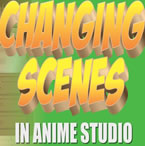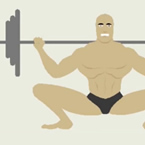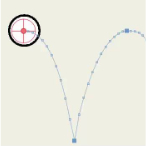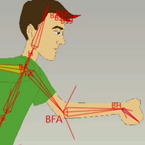Search
Found 19 results for Keyframeshttps://www.animestudiotutor.com/animation/creating_different_scenes_and_camera_positions/
20 October 2016ShoNuff93
Hey everyone! Many of you have asked on how to create new scenes in Anime Studio or MOHO so here's a tutorial for you.
It really only involves double clicking layers and making them visible or invisible.
Switching scenes is easy but you also need to know about creating keyframes for objects and characters as well. Just remember to create TWO KEYFRAMES for every situation. New scene...One hide, one reveal. New character position? One start frame one stop frame.
Also, keep in mind when using cameras, place keyframes right next to each other for quick camera cuts and for animated zooming and moving space them out!
If you have any questions lemme know!!!! ![]()
https://www.animestudiotutor.com/animation/how_to_animate_part_4/
1 May 2019mtbuck24
In this How to Animate we are going to talk about how the animation channels work so you can better understand what is happening to your animation. In this video we cover:
- Animation Channels
- Bone Scale
- Bone Rotation
- Bone Translation
- Red Animation Channel
- How Keyframes work
https://www.animestudiotutor.com/introduction/workflow_basics_episode_3/
14 June 2015Jared Hundley
How to Anime Studio: Workflow Basics: Character Animation: Episode 3
We will animate Batman from our rigged Anime Studio file from Episode 2. This episode focuses on Animation Principles such as anticipation and follow through. We also look into Key Poses and In-Betweens while we work on animation with bones, keyframes, cycles, switch layers.
Episode 1 | JaredHundley.com
https://www.animestudiotutor.com/introduction/product_overview/
4 June 2012Smith Micro Graphics
Create Your Own Art or Import Content to Get Started Fast
Make your own characters and objects with intuitive vector-based draw, paint and fill tools. You can also easily import artwork from popular graphics programs and use pre-built content.
Use the Bone Tools to Quickly Animate Your Characters
Anime Studio's unique bone rigging toolset allows you to create a skeleton that can be easily manipulated to animate characters, simple drawings, or objects in your animation.
Easily Organize Projects with the Timeline, Keyframes and Layers
Anime Studio moves your character naturally along the timeline with keyframes, creating smooth animations. Use multiple layers to edit your animation, and add sound, special effects and more.
Share Everywhere
Export to the most popular web and video formats, or upload and share on YouTube™ or Facebook® directly from within Anime Studio.
https://www.animestudiotutor.com/tips/tip_4_relative_keyframe/
11 October 2015McCoy Buck
In this quick tip McCoy takes you through relative keyframing in Anime Studio Pro 11!
https://www.animestudiotutor.com/bones/bounce_elastic_and_stagger_interpolation/
2 March 2014Smith Micro Graphics
How to use the new bones Bounce, Elastic and Stagger Interpolation settings.
https://www.animestudiotutor.com/timeline/moho_12_timeline_updates/
1 October 2017Funksmaname
Showing how to split channels on the timeline, and how to control multiple layers at once.
https://www.animestudiotutor.com/timeline/enhanced_timeline_features/
30 July 2013Smith Micro Graphics
Increase your productivity with the enhanced timeline. Major improvements include navigation changes, key frame changes and enhanced interpolation intervals.
https://www.animestudiotutor.com/bones/bone_enhancements_in_anime_studio_pro_10/
2 March 2014Smith Micro Graphics
Showing the bone enhancements made in Anime Studio Pro 10
https://www.animestudiotutor.com/timeline/the_timeline_sequencer_/
6 June 2012LilredheadComics
The Timeline Sequencer in Anime Studio allows you to sequence animations and other assets on the timeline. This is useful for moving a bunch of keyframes at once, adjusting audio and timing the appearance of your assets.
Showing tutorials 1 to 10 of 19