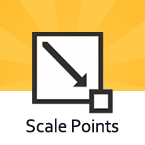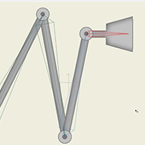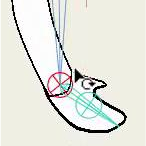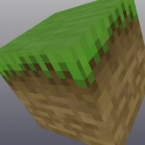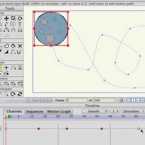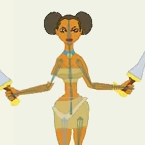Search
Found 10 results for Scalehttps://www.animestudiotutor.com/interface/scale_layer_tool/
4 June 2012Smith Micro Graphics
The scale layer tool allows you to scale all of the contents on the selected layer.
https://www.animestudiotutor.com/interface/scale_points_tool/
4 June 2012Smith Micro Graphics
The scale points tool allows you to increase or decease the size of selected points.
https://www.animestudiotutor.com/animation/how_to_animate_part_3/
1 May 2019mtbuck24
In this How to Animate we are going to talk about how to create a squash and stretch with our basic ball animations. In this video we cover:
- Scale
- Squash and Stretch
https://www.animestudiotutor.com/bones/bone_constraints/
2 March 2014Smith Micro Graphics
Using the new bone constraints in Anime Studio Pro 10
https://www.animestudiotutor.com/bones/pin_bones_in_moho_pro/
1 October 2017Funksmaname
The program formally known as Anime Studio is back with a bang as Moho 12! There are loads of new features I'll show in several videos but this one covers just some uses for the new zero length bones called 'Pin Bones'
https://www.animestudiotutor.com/3d_content/minecraft_style_blocks/
10 February 2013AnimeStudioTutor
This tutorial will show you how to create a 3D Minecraft style block in Anime Studio using a simple 16x16 pixel image.
https://www.animestudiotutor.com/layers/depth_shifting/
13 August 2013Smith Micro Graphics
NEW in Anime Studio Pro 9.5 - When moving an object forward and back in Z, Depth Shifting is an option to preserve its apparent size. Anime Studio Pro 9.5 does this by automatically applying the proper amount of scale. This can be used to arrange landscapes, for example placing mountains far away without forcing them to become tiny.
Anime Studio 9.5 Now Out!
https://www.animestudiotutor.com/timeline/enhanced_keyframe_editing/
29 July 2013Smith Micro Graphics
Speed up your workflow with improvements to Key Frame Editing. You can now double click on the timeline to ad key frames. Single or several key frames can now be moved past each other. Scale your key frames vertically on the motion graph and apply relative key frame changes.
https://www.animestudiotutor.com/animation/how_to_animate_part_4/
1 May 2019mtbuck24
In this How to Animate we are going to talk about how the animation channels work so you can better understand what is happening to your animation. In this video we cover:
- Animation Channels
- Bone Scale
- Bone Rotation
- Bone Translation
- Red Animation Channel
- How Keyframes work
https://www.animestudiotutor.com/bones/forward_walk_cycle/
8 July 2012ShoNuff93
This is a tutorial was made to show anime studio users how to use the bone scale, bone rotate and camera tools to make a simple walk cycle animation for a forward facing character.
Showing tutorials 1 to 10 of 10