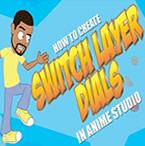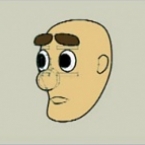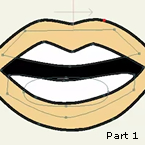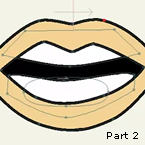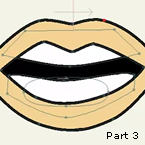Search
Found 25 results for Switch layerhttps://www.animestudiotutor.com/layers/switch_layer_dials/
20 July 2016ShoNuff93
I thought I'd make a video on how to make a smart bone action control switch layers. I also wanted to show a quick set up on making a smart bone dial that is set away from the character.
I should also mention if you want to make a visual reference smart bone you can just make it so it just controls a specific switch layer off to the side without linking it to another bone as well.
The reason I made the first example linked to the hand is so that in a busy scene, your control will always be near the hand!
My character was just getting too many switch layers in it so I'm in the process of creating a few of these switch layer controls and I thought I'd share as always!!! ![]()
https://www.animestudiotutor.com/layers/using_smart_bones_with_switch_layers_update/
20 July 2016ShoNuff93
This is a follow up to the "Switch Layer Dials" tutorial. It is just a faster easier way to set up a smart bone to control switch layers!
In this video I'm using it to rig a mouth switch layer to a smart bone and then us the bone to help me lip sync!
A 1000 thank you's to Victor Paredes for clueing me in on how to set this up the easy way and to show me how to use the copy previous keyframe function in Anime Studio! Awesome all day!!!
https://www.animestudiotutor.com/lua_scripts/switch_view_-_free_tool_for_moho_pro_by_mynd/
20 June 2018Mynd SK
View all the layers in a switch layer at once.
Idea and Management: Mynd
Coding: Derek Root
If you like our tools, please support further Moho Pro tools development here: paypal.me/myndsk
https://www.animestudiotutor.com/bones/smart_bones_enhancements/
13 August 2013Smith Micro Graphics
Anime Studio 9.3 Pro UPDATE to Smart Bones now allows the ability to control Switch layers, Layer order, Layer visibility, Follow path, Flip layer horizontally/vertically, Stroke exposure, Shape effect positioning, Shape effect parameters (like gradient colors), 3D thickness of vector shapes that have been converted to 3D and even more smart bones controls.
Anime Studio 9.5 Now Out!
https://www.animestudiotutor.com/animation/head_turn/
4 June 2012MrBallato
Head turn using switch layers
https://www.animestudiotutor.com/bones/switch_bones_technique/
27 June 2017Víctor Paredes
Here is a way to have different "sets" of bones inside of the same character.
More info on the LM forum
https://www.animestudiotutor.com/lip_sync/morph_mouth/
8 July 2012ShoNuff93
This video is to show anime studio users how to create a morphing mouth with just one layer for artwork and multiple copies of that artwork to create several poses to be placed in a switch layer and used for lip syncing.
Morph Mouth: Part 2
Morph Mouth: Part 3
https://www.animestudiotutor.com/lip_sync/morph_mouth_ii/
8 July 2012ShoNuff93
Part 2: This video is to show anime studio users how to create a morphing mouth with just one layer for artwork and multiple copies of that artwork to create several poses to be placed in a switch layer and used for lip syncing.
Morph Mouth: Part 1
Morph Mouth: Part 3
https://www.animestudiotutor.com/lip_sync/morph_mouth_iii/
8 July 2012ShoNuff93
Part 3: This video is to show anime studio users how to create a morphing mouth with just one layer for artwork and multiple copies of that artwork to create several poses to be placed in a switch layer and used for lip syncing.
Morph Mouth: Part 1
Morph Mouth: Part 2
https://www.animestudiotutor.com/layers/switch_layers_in_anime_studio/
2 March 2014Smith Micro Graphics
How to use Switch Layers in Anime Studio Debut and Pro
Showing tutorials 1 to 10 of 25