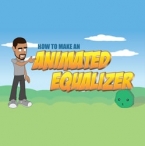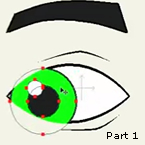Search
Found 8 results for audiohttps://www.animestudiotutor.com/audio/integrated_audio_recording/
2 March 2014Smith Micro Graphics
How to record audio in Anime Studio 10
https://www.animestudiotutor.com/timeline/the_timeline_sequencer_/
6 June 2012LilredheadComics
The Timeline Sequencer in Anime Studio allows you to sequence animations and other assets on the timeline. This is useful for moving a bunch of keyframes at once, adjusting audio and timing the appearance of your assets.
https://www.animestudiotutor.com/interface/audio_recording/
26 August 2012Smith Micro Graphics
How to use the sound recording feature in Anime Studio 9
https://www.animestudiotutor.com/accessing_content/real_time_media_connection/
4 June 2012Smith Micro Graphics
Real Time Media Connection automatically updates image, movie and audio files in your imported Anime Studio files when edited in an external program, allowing you to make the necessary changes on the fly.
https://www.animestudiotutor.com/animation/animated_equalizer/
6 March 2016ShoNuff93
I had this thought on how I could make an audio equalizer animation and ended up making this tutorial. It's made in Anime studio Pro and involves using a bone, a mask and a couple of layers. I would say it's probably for intermediate users but I'm sure beginners could watch and follow along and get some really useful information on how anime studio works!
https://www.animestudiotutor.com/lip_sync/lip_sync_switch_layers/
27 August 2015Jared Hundley
Working with Photoshop and Anime Studio, we dive into how to create a set of mouth phonemes, incorporate them into Anime Studio switch layers, and manually lip sync to a spoken word audio file. This episode also briefly shows a little about how to use After Effects to composite your animation files and some extra bonus ideas toward the end for you to consider.
https://www.animestudiotutor.com/introduction/tour_and_features_overview/
13 August 2013Smith Micro Graphics
• Revolutionary Bone Rigging system takes the work out of tedious frame-by-frame animation
• Intuitive animation Timeline simplifies complex animation tasks
• Physics Engine allows for super realistic movement and collisions
• Auto Trace your own artwork and then animate it
• Work with vector based art for maximum control and scalability
• Import or record audio and automatically lip-synch to characters
• Work in 2D or 3D space and import 3D objects
Anime Studio 9.5 Now Out!
https://www.animestudiotutor.com/masking/eye_rigging_part_1/
8 July 2012ShoNuff93
This is the first of three video tutorials to show you how I rig eyes and animate them in anime studio. I made this tutorial last year but it didn't have audio commentary so I thought I'd redo it! I apologize if I was using short cuts to fast but I think that if you learn to use the shortcut keys you'll learn to love them and increase your production speed and you'll wonder how you ever lived without them!
Eye Rigging Part 2
Eye Rigging Part 3
Showing tutorials 1 to 8 of 8