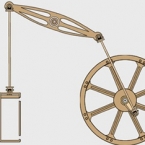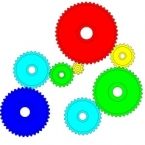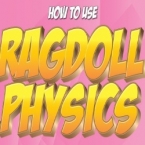Search
Found 9 results for automaticallyhttps://www.animestudiotutor.com/accessing_content/automatic_image_tracing/
4 June 2012Smith Micro Graphics
Anime Studio Pro 8 can automatically convert imported images into vector objects that can be edited within the program. This digitising can save a lot of time.
https://www.animestudiotutor.com/physics/moving_a_pump_with_physics/
31 May 2013AnimeStudioTutor
Animating this small graphic was made easy with the help of bones and physics. This tutorial gives a quick overview of how this was created.
https://www.animestudiotutor.com/accessing_content/real_time_media_connection/
4 June 2012Smith Micro Graphics
Real Time Media Connection automatically updates image, movie and audio files in your imported Anime Studio files when edited in an external program, allowing you to make the necessary changes on the fly.
https://www.animestudiotutor.com/layers/depth_shifting/
13 August 2013Smith Micro Graphics
NEW in Anime Studio Pro 9.5 - When moving an object forward and back in Z, Depth Shifting is an option to preserve its apparent size. Anime Studio Pro 9.5 does this by automatically applying the proper amount of scale. This can be used to arrange landscapes, for example placing mountains far away without forcing them to become tiny.
Anime Studio 9.5 Now Out!
https://www.animestudiotutor.com/bones/animated_bone_parenting/
11 October 2015Smith Micro Graphics
New! Animated Bone Parenting - Now you can switch parents for your bones mid-animation and Anime Studio will automatically keyframe the result. Use the Re-parent Bone Tool at any time to reset the parent or un-link bones completely by clicking off the canvas.
https://www.animestudiotutor.com/physics/animating_gears_with_physics/
8 April 2012AnimeStudioTutor
Using the physics in Anime Studio we can rotate all the gears automatically with ease. One gear is set as a motor and the others are set to 'pivot on origin'.
https://www.animestudiotutor.com/bones/how_to_make_eyes_automatically_follow_an_object/
28 April 2019ShoNuff93
Hey, what's up, everyone. So this tutorial is really, really simple but it also is really useful and could potentially save you a LOT of time when it comes to having your characters make eye contact or look at moving objects in general.
The tutorial teaches you how to create a simple eye rig and use the targeting function to have the pupils look directly at an object at all times.
It only takes a minute or two if you construct and again it will save you a lot of time so you don't have to keep keyframing eye positions! If you have any questions, suggestions or concerns, leave a comment down below!
If you'd like to help the channel you can check out more of my videos or suffer through and watch an ad (every little bit helps ![]()
https://www.animestudiotutor.com/introduction/tour_and_features_overview/
13 August 2013Smith Micro Graphics
• Revolutionary Bone Rigging system takes the work out of tedious frame-by-frame animation
• Intuitive animation Timeline simplifies complex animation tasks
• Physics Engine allows for super realistic movement and collisions
• Auto Trace your own artwork and then animate it
• Work with vector based art for maximum control and scalability
• Import or record audio and automatically lip-synch to characters
• Work in 2D or 3D space and import 3D objects
Anime Studio 9.5 Now Out!
https://www.animestudiotutor.com/bones/rag_doll_physics_on_a_character/
14 October 2018ShoNuff93
This is another physics-based tutorial in which you learn how to add physics to your character inside of an animation. You need to have the pro version of Anime Studio pro (at least version 9 I think) or MOHO 12 pro in order to use the built in physic engine.
This tutorial is easy to use but the results can vary widely due to the fact that physics animations just do what they want but that's the fun part! Playing with just a couple of settings can really change the outcome of your animations in just seconds. Sometimes they look great and sometimes they can be a twitchy mess. But if you looking for a fun easy way to automatically generate a character falling or have an object to explode, physics is the way to go!
Just play with it and have fun! Couple of things to REMEMBER, you need to have bone strength turned on for a rigged character to have physics applied to it. Also, while a character is being affected by physics you can NOT animate it! Pose your characters before and after physics is turned on!
Showing tutorials 1 to 9 of 9