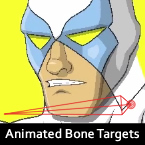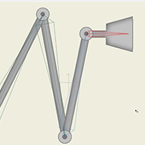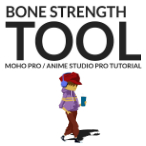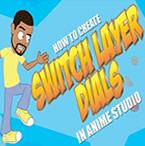Search
Found 69 results for bonehttps://www.animestudiotutor.com/bones/animated_bone_targets/
11 October 2015Smith Micro Graphics
New! Animated Bone Targets - Now you can easily switch from one target bone to another when working with animated bone targets. Animating objects where a handoff occurs is now easier and smoother than ever.
https://www.animestudiotutor.com/animation/how_to_animate_part_2/
30 April 2019mtbuck24
In this How to Animate we are going to talk about how to create an animation using bones.
In this video we are going to cover:
- Transform bone tool
- Translate bone
https://www.animestudiotutor.com/bones/bone_constraints/
2 March 2014Smith Micro Graphics
Using the new bone constraints in Anime Studio Pro 10
https://www.animestudiotutor.com/bones/bone_strength/
1 October 2017McCoy Buck
In this tutorial of the character rigging basics we are going to talk about the bone strength tool and how it used and effects your rigs. This is a very powerful tool that can be used with both vectors and images.
Full course
https://www.animestudiotutor.com/animation/hold_or_throw_objects_in_moho_anime_studio_pro/
20 October 2016ShoNuff93
Hey everyone! A lot of people want to know how to hold and throw objects so here's a quick tutorial to show you how. This is not a new technique and has been around for a long time but I still thought I'd share for those of you who don't know how.
First, bind your object to a bone.
Second, parent that bone to your hand bone/s.
Third, to release, break the parenting of the object bone in the timeline!
You can use this technique to grab, hold or release with any object!
https://www.animestudiotutor.com/bones/animated_bone_parenting/
11 October 2015Smith Micro Graphics
New! Animated Bone Parenting - Now you can switch parents for your bones mid-animation and Anime Studio will automatically keyframe the result. Use the Re-parent Bone Tool at any time to reset the parent or un-link bones completely by clicking off the canvas.
https://www.animestudiotutor.com/animation/how_to_animate_part_4/
1 May 2019mtbuck24
In this How to Animate we are going to talk about how the animation channels work so you can better understand what is happening to your animation. In this video we cover:
- Animation Channels
- Bone Scale
- Bone Rotation
- Bone Translation
- Red Animation Channel
- How Keyframes work
https://www.animestudiotutor.com/introduction/anime_studio_10_webinar/
6 March 2014Smith Micro Graphics
Join Fahim Niaz, Mike Clifton and Jason Cozy from the Anime Studio Team in this 1-1/2 hour webinar as they review the exciting new features in Anime Studio 10. They show you how to streamline your work flow with the newly added bone constraint functionalities and how the new smart bone set up will let you produce smart bones faster and more efficiently. Learn how you can create more dynamic movement in your characters with the new Bounce, Elastic and Stagger Interpolations and how the new drawing tools will allow you to draw more free form shapes. All of this plus more! The webinar conclude with a questions and answers session.
https://www.animestudiotutor.com/layers/switch_layer_dials/
20 July 2016ShoNuff93
I thought I'd make a video on how to make a smart bone action control switch layers. I also wanted to show a quick set up on making a smart bone dial that is set away from the character.
I should also mention if you want to make a visual reference smart bone you can just make it so it just controls a specific switch layer off to the side without linking it to another bone as well.
The reason I made the first example linked to the hand is so that in a busy scene, your control will always be near the hand!
My character was just getting too many switch layers in it so I'm in the process of creating a few of these switch layer controls and I thought I'd share as always!!! ![]()
https://www.animestudiotutor.com/layers/using_smart_bones_with_switch_layers_update/
20 July 2016ShoNuff93
This is a follow up to the "Switch Layer Dials" tutorial. It is just a faster easier way to set up a smart bone to control switch layers!
In this video I'm using it to rig a mouth switch layer to a smart bone and then us the bone to help me lip sync!
A 1000 thank you's to Victor Paredes for clueing me in on how to set this up the easy way and to show me how to use the copy previous keyframe function in Anime Studio! Awesome all day!!!
Showing tutorials 1 to 10 of 69