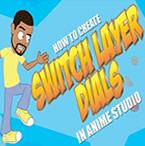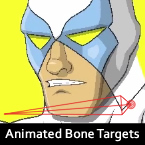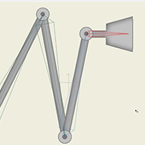Search
Found 69 results for bone layershttps://www.animestudiotutor.com/layers/using_smart_bones_with_switch_layers_update/
20 July 2016ShoNuff93
This is a follow up to the "Switch Layer Dials" tutorial. It is just a faster easier way to set up a smart bone to control switch layers!
In this video I'm using it to rig a mouth switch layer to a smart bone and then us the bone to help me lip sync!
A 1000 thank you's to Victor Paredes for clueing me in on how to set this up the easy way and to show me how to use the copy previous keyframe function in Anime Studio! Awesome all day!!!
https://www.animestudiotutor.com/layers/switch_layer_dials/
20 July 2016ShoNuff93
I thought I'd make a video on how to make a smart bone action control switch layers. I also wanted to show a quick set up on making a smart bone dial that is set away from the character.
I should also mention if you want to make a visual reference smart bone you can just make it so it just controls a specific switch layer off to the side without linking it to another bone as well.
The reason I made the first example linked to the hand is so that in a busy scene, your control will always be near the hand!
My character was just getting too many switch layers in it so I'm in the process of creating a few of these switch layer controls and I thought I'd share as always!!! ![]()
https://www.animestudiotutor.com/bones/animated_bone_targets/
11 October 2015Smith Micro Graphics
New! Animated Bone Targets - Now you can easily switch from one target bone to another when working with animated bone targets. Animating objects where a handoff occurs is now easier and smoother than ever.
https://www.animestudiotutor.com/bones/animated_hoodie_for_your_characters_/
14 October 2018ShoNuff93
Hey everyone, this tutorial just shows you how to create a hood for your characters by using two different layers that are bound to one bone and then how to add a smart bone action to it as well.
It's very easy to do and doesn't take too much time. I'm just long-winded in my explanations sometimes.
https://www.animestudiotutor.com/animation/how_to_animate_part_2/
30 April 2019mtbuck24
In this How to Animate we are going to talk about how to create an animation using bones.
In this video we are going to cover:
- Transform bone tool
- Translate bone
https://www.animestudiotutor.com/introduction/workflow_basics_episode_2/
14 June 2015Jared Hundley
How to Anime Studio: Workflow Basics: Character Animation: Episode 2
Continuing the illustration we completed in Ep. 1, we will learn to layer our art, figure out what vector, switch, bone, and group layers are. We will also create a bone structure and bind all of our artwork to these bones.
Episode 1 | Episode 3 | JaredHundley.com
https://www.animestudiotutor.com/introduction/moho_debut_12_anime_studio_new_features/
14 August 2016Smith Micro Graphics
If you're looking for software that is easy to use and fun to animate with, Moho Debut is exactly what you're looking for. Moho is the new name for the new version of Anime Studio.
New features in Moho 12 Debut include a new user interface with a new colour scheme, new icons and colour adjustment options. The new library has multiple folders and easier search. The new Layers Panel makes viewing layers easier. Import and export vector graphics in SVG format. The new Auto Freeze Keys option helps you create key frames for every adjustment and bone. Pin Bones are a new and fun way to animate to bend, shape and resize. Bone improvements include new bone colours.
https://www.animestudiotutor.com/bones/bone_constraints/
2 March 2014Smith Micro Graphics
Using the new bone constraints in Anime Studio Pro 10
https://www.animestudiotutor.com/bones/smart_bone_actions_in_moho_anime_studio/
1 October 2017mtbuck24
In this tutorial you will learn how Smart bone actions work in Moho Pro 12 and how to set them up properly to create better bends and other cool stuff! Smart bone actions were introduced back in Anime Studio 9 so any versions above 9 also apply
Download FREE stuff | Paid and FREE courses
Email List | Moho Pros Group |
Moho Pros Beginners Group | My other courses
https://www.animestudiotutor.com/bones/flexi-binding_pit_fall/
1 October 2017McCoy Buck
Common pitfalls that many run into when flexi-binding. Bone strength actually has to be bound to layers or points in order to properly function when using selected bones for flexi-binding
Download FREE stuff | Paid and FREE courses
Email List | Moho Pros Group |
Moho Pros Beginners Group | My other courses
Showing tutorials 1 to 10 of 69