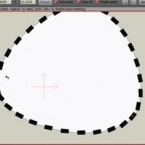Search
Found 9 results for brushhttps://www.animestudiotutor.com/drawing/improvements_to_brush_spacing/
16 August 2013Smith Micro Graphics
Brushes sometimes tended to bunch up, especially around pointy corners. The brush spacing is now much more even, including when the curviness of a shape is animated over time.
Anime Studio 9.5 Now Out!
https://www.animestudiotutor.com/drawing/texture_effects_in_moho_using_the_multi-brush/
16 April 2017Bill Cass
Here is a hybrid livestream/tutorial where I'll explain, in detail, how I accomplish the color effect in my short film, "Rakitty & Bearcoon". I'm recording this live, but I hope it ends up concise enough to be a tutorial once archived!
https://www.animestudiotutor.com/drawing/dashed_line_in_anime_studio/
27 July 2013sbtamu
This quick tutorial shows a method of creating a dashed line in Anime Studio using the brush tool
https://www.animestudiotutor.com/interface/styles_enhancements/
16 August 2013Smith Micro Graphics
UPDATED in Anime Studio 9.5 - Improvements to Styles now allow you to see real-time changes to shape's fill color, stroke color, brush settings, etc. on the canvas so you can see exactly what effect your changes will have.
Anime Studio 9.5 Now Out!
https://www.animestudiotutor.com/layers/using_brushes_to_create_scrolling_backgrounds/
21 January 2014LilredheadComics
Sometimes it may be necessary for a scene to contain a loop-able background (such as a character running and the camera following him/her). While you could copy and paste assets to try and build the backdrop, there is an easier way through the use of custom brush types. Here, we will learn how to create a custom brush and apply it to create a loop-able background.
Recorded By: Jim Mills
Narrated By: Chad Troftgruben
https://www.animestudiotutor.com/introduction/anime_studio_10_webinar/
6 March 2014Smith Micro Graphics
Join Fahim Niaz, Mike Clifton and Jason Cozy from the Anime Studio Team in this 1-1/2 hour webinar as they review the exciting new features in Anime Studio 10. They show you how to streamline your work flow with the newly added bone constraint functionalities and how the new smart bone set up will let you produce smart bones faster and more efficiently. Learn how you can create more dynamic movement in your characters with the new Bounce, Elastic and Stagger Interpolations and how the new drawing tools will allow you to draw more free form shapes. All of this plus more! The webinar conclude with a questions and answers session.
https://www.animestudiotutor.com/drawing/backgrounds_with_brushes/
19 February 2013AnimeStudioTutor
In this Anime Studio Tutorial, we look at how to create a background using the brush settings of a simple line.
As the line can be as long as needed, this technique is ideal for long repeating / looping designs.
This tutorial comes with help from Jorge Merino - Graphic Designer. He has also very kindly provided some sample brushes for this tutorial which can be found in the supporting content.
Click here to view FREE Anime Studio Brushes
https://www.animestudiotutor.com/interface/introduction_to_the_styles_palette/
30 July 2013Smith Micro Graphics
Overview of the styles palette in Anime Studio.
https://www.animestudiotutor.com/drawing/hide_points_in_anime_studio/
2 March 2014Smith Micro Graphics
How to hide points in Anime Studio Debut and Pro 10
Showing tutorials 1 to 9 of 9