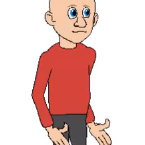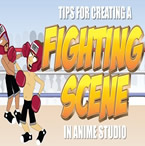Search
Found 101 results for character designhttps://www.animestudiotutor.com/drawing/character_segmentation/
6 February 2013neomarz1
Watch as Mars scans his character design into Photoshop, then digitalises it for use with his Anime Studio project.
https://www.animestudiotutor.com/drawing/moho_12_character_design_part_1/
16 April 2017Troy Picou
This is the first video in a series of designing a character in Moho 12.
I will be taking you through the process from creation to animation.
Please excuse the typo on the layer tongue, thanks.
Part 2 | Part 3
https://www.animestudiotutor.com/drawing/moho_12_character_design_part_2/
16 April 2017Troy Picou
In part two of the character tutorial, we will be rigging the character we made in part one. Using smart bones we will create a rig that will give our character life.
Part 1 | Part 3
https://www.animestudiotutor.com/drawing/character_design_in_anime_studio/
22 March 2016ShoNuff93
I made it this video long because I want beginners in particular to see how long it actually takes to put a character together. This isn't even the most complex character I've seen and it took a few hours to make it look and function right. I've run into a lot of problems when I first started using Anime Studio and truthfully I still do but it's really just about figuring out how to solve the problem and a lot of my solutions are in this tutorial!
I really didn't want to make another super long video but there were just to many people asking me to make it so I had to give it a go. I think short tutorial for awhile is the way to go for awhile anyway. (I know, I said that last time!) In any case, please let me know if you found this useful, if it was good, bad, boring, helpful….whatever it may be. I want to make the best videos I can and really appreciate all input. Also, for any Anime Studio users, question. Would this type of character you would buy or would your rather make try and make it yourself? I'm asking because I'm going to start making artwork animations to sell online and want to know what animators are most interested in. I'm going to continue to make tutorials and then try and sell items I think you guys would like so let me know!
-ShoNuff93
https://www.animestudiotutor.com/character_wizard/character_wizard_in_anime_studio_9/
15 October 2012Smith Micro Graphics
Learn to use the character wizard in Anime Studio
https://www.animestudiotutor.com/animation/how_to_morph_your_character_mid_animation/
18 February 2018ShoNuff93
In this tutorial I'll show you how to morph your character while your animation is moving. Point animation is obviously the biggest part of it but you can also animate color changes as well but BE WARNED Anime Studio is pretty buggy when it comes to animating color changes, especially with color styles. It does work but you have to mess with it no doubt about it. But this could be handy for making animations like Werewolves, Super Saiyan transformations, Hulking out or any other type of transformation you can think of. I made this with Anime Studio 11 so you should be good if you're using MOHO. It might work better as far as keyframes go!
https://www.animestudiotutor.com/drawing/moho_12_character_design_part_3/
16 April 2017Troy Picou
In part 3, I show my animation work flow. Using the character and rig we created in parts one and two, now it's time to add some life. I show the animation in real time at the end. Thanks for watching.
Part 1 | Part 2
https://www.animestudiotutor.com/animation/zombie_slayer_ep01/
18 February 2018Jared Hundley
Working with Photoshop and Illustrator, we take a character from sketch to a ready to rig Illustration. My process is Illustrator to Moho to After Effects in this series.
Part 2 | Part 3 | Part 4
https://www.animestudiotutor.com/bones/fighting_and_character_interaction_in_anime_studio/
20 July 2016ShoNuff93
This tutorial is not a how to create a specific fight sequence in Anime Studio but rather some tips, tricks and techniques that will allow you to create certain movements and interactions with more than one character.
It goes over using cycles to create jumping, perpetual motion, additive cycles, the use of onion skins to help make walking movements, hot to create a punch and reaction and using reference layers to create different depths for individual parts of each character.
Making a tutorial on creating an actual complete fight scene would take days if not weeks to cover everything so think of this as more of a tips video than anything else!
If you've never created a character in Anime Studio before I suggest you watch my tutorials for designing a character and the AT-AT walker to see how to rig a character and how to use target bones. The character design tutorial also covers how I make a face rig too!
If you're looking to make a much more complex type of fight scene, look up frame-by-frame animation and fight scenes on youtube. There are a few great tutorials on the subject and don't pass up the flash ones as the principal is the same!
https://www.animestudiotutor.com/drawing/character_creation_in_anime_studio/
1 February 2014middledistanceproduc
Watch as Jon creates a character in Anime Studio for his show 'Frank and Steve'
This file can be downloaded here!
"Frank and Steve, an idiot and a monster. In that order. British sitcom from anime studio featured artist Jon Canham"
youtube.com/user/middledistanceproduc
facebook.com/franknstevepage
Showing tutorials 1 to 10 of 101