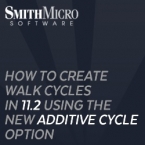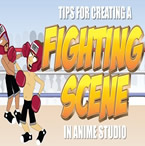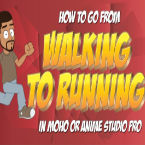Search
Found 7 results for cycleshttps://www.animestudiotutor.com/animation/anime_studio_pro_112_additive_cycles/
5 January 2016Smith Micro Graphics
Víctor Paredes shows us how to use the new additive cycle feature of Anime Studio Pro 11.2
https://www.animestudiotutor.com/introduction/workflow_basics_episode_3/
14 June 2015Jared Hundley
How to Anime Studio: Workflow Basics: Character Animation: Episode 3
We will animate Batman from our rigged Anime Studio file from Episode 2. This episode focuses on Animation Principles such as anticipation and follow through. We also look into Key Poses and In-Betweens while we work on animation with bones, keyframes, cycles, switch layers.
Episode 1 | JaredHundley.com
https://www.animestudiotutor.com/bones/fighting_and_character_interaction_in_anime_studio/
20 July 2016ShoNuff93
This tutorial is not a how to create a specific fight sequence in Anime Studio but rather some tips, tricks and techniques that will allow you to create certain movements and interactions with more than one character.
It goes over using cycles to create jumping, perpetual motion, additive cycles, the use of onion skins to help make walking movements, hot to create a punch and reaction and using reference layers to create different depths for individual parts of each character.
Making a tutorial on creating an actual complete fight scene would take days if not weeks to cover everything so think of this as more of a tips video than anything else!
If you've never created a character in Anime Studio before I suggest you watch my tutorials for designing a character and the AT-AT walker to see how to rig a character and how to use target bones. The character design tutorial also covers how I make a face rig too!
If you're looking to make a much more complex type of fight scene, look up frame-by-frame animation and fight scenes on youtube. There are a few great tutorials on the subject and don't pass up the flash ones as the principal is the same!
https://www.animestudiotutor.com/animation/walk_to_run/
18 February 2018ShoNuff93
I've made a few tutorials about walk cycles before but I still get a lot of questions about them so I thought I'd make this quick one to show you how to make a walk cycle in detail with instructions and also how to easily change it into a run cycle and change the pace in which your character moves.
It's very simple to do if you have a rigged character and for those of you who have MOHO 12, my character included in the library already has this walk cycle included with it so you can easily use this to convert it into a run cycle if you need!
https://www.animestudiotutor.com/bones/walk_cycle/
8 July 2012ShoNuff93
This is a video tutorial on how to make a simple walk cycle in anime studio with the characters provided. This is a variation of anime studio users Selgin and Funksmaname's techniques. Their techniques are MUCH more finely tuned and work better than this technique but this if for beginners like me that don't know that much about bone locking or the use of scripts yet. I highly recommend watching their videos after getting these basic steps down to enhance your walk cycles!
https://www.animestudiotutor.com/introduction/webinar_speed_up_your_workflow/
24 June 2012Smith Micro Graphics
Join Victor Paredes as he shares with you his special techniques and tips to speed up your workflow in Anime Studio. See the various ways he creates walk cycles - one of the biggest challenges in animation. Learn how to improve head rotations in your animations as he discusses easy tracing tips, drawing for animation, using symmetry within Anime Studio, and how to use blend morphs effectively. In addition, Victor will share his insights on rigging soft shapes and show you how he brings his characters to life.
The supporting file contains the walk ruler.
https://www.animestudiotutor.com/bones/animating_and_rigging_quadrupeds/
29 January 2016Smith Micro Graphics
Animating quadrupeds with bones may seem complicated, but the right tools can make it faster and easier to get smooth, lively results. Join Anime Studio Master Victor Paredes in this 1-hour webinar where he will demonstrate helpful techniques to make the rigging and walk animation process much simpler using Anime Studio Pro 11. Learn how Target Bones give you more control, how Additive cycles make the process quicker, and how overlapping actions make your quadruped look more alive. All of this and more will be demonstrated, plus you'll have the opportunity to get your questions answered by an expert!
For more information on our Anime Studio webinars go to: my.smithmicro.com/anime-studio-webinars.html
Thank you to artist Yi-Jen Liu for the use of her character in this webinar. yijenliu.com
Showing tutorials 1 to 7 of 7