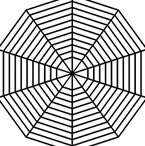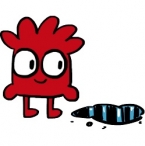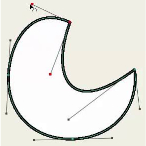Search
Found 24 results for draw lineshttps://www.animestudiotutor.com/interface/add_point_-_anime_studio_debut_11/
26 May 2015Smith Micro Graphics
Learn to use the Add Point tool in Moho (Anime Studio) Debut 11
This tool is used to draw lines and shapes in Moho (Anime Studio)
https://www.animestudiotutor.com/interface/shape_tool/
4 June 2012Smith Micro Graphics
The draw shape tool allows you to quickly create a verity of shapes without having to draw each point individually.
https://www.animestudiotutor.com/drawing/draw_a_spider_web_quickly/
9 November 2017AnimeStudioTutor
This is a quick way to draw a spider's web in Moho
https://www.animestudiotutor.com/animation/animate_with_mike_scott/
27 July 2013mikdog
In this tutorial we animate a simple scene with a character jumping over a puddle. We draw the character in Photoshop and import him into Anime Studio. I explain how to set the character up for import, we rig some bones to his legs and have him say a few lines, using Switch layers for the mouth.
www.mikescottanimation.com
https://www.animestudiotutor.com/interface/draw_shape_-_anime_studio_debut_11/
26 May 2015Smith Micro Graphics
Learn to use the Draw Shape tool in Anime Studio Debut 11
https://www.animestudiotutor.com/drawing/backgrounds_with_brushes/
19 February 2013AnimeStudioTutor
In this Anime Studio Tutorial, we look at how to create a background using the brush settings of a simple line.
As the line can be as long as needed, this technique is ideal for long repeating / looping designs.
This tutorial comes with help from Jorge Merino - Graphic Designer. He has also very kindly provided some sample brushes for this tutorial which can be found in the supporting content.
Click here to view FREE Anime Studio Brushes
https://www.animestudiotutor.com/bones/drawing__rigging_a_hand_part_1/
17 September 2013Funksmaname
A series showing how to draw, rig and add smart bone finesse to a hand in Anime Studio Pro 9.5
Part 1 shows how to draw and organise your layers. I use Mike Kelleys 'Swiss Army Points' tool, available at www.animatorsforum.com to make drawing easier, but you can do everything with the stock tools.
part 1 | part 2 | part 3 | part 4
https://www.animestudiotutor.com/drawing/drawing_tools/
4 June 2012Smith Micro Graphics
Anime Studio Pro 8 has powerful vector based draw, paint and fill tools.
https://www.animestudiotutor.com/accessing_content/converting_images_to_vector_gr/
6 June 2012LilredheadComics
If you like to draw in other programs or on paper, Anime Studio 8's new trace imaging system may allow you to animate these outside images in an easier fashion.
https://www.animestudiotutor.com/drawing/new_features_bezier_simplify_boolean__freehand/
1 October 2017Funksmaname
A quick overview of the updates to the drawing tools in Moho Pro 12
Showing tutorials 1 to 10 of 24