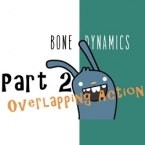Search
Found 6 results for dynamichttps://www.animestudiotutor.com/animation/animating_breasts_in_anime_studio_pro/
21 December 2013LilredheadComics
With a combination of Dynamic Bones and Smart Bone dials, you can create realistic breast physics for any of your female characters. You can combine these techniques or use them separately, depending on your needs. In the end, this video will take you through the process in adding some polish (and bounce) to the ladies of Anime Studio.
Recorded By: Jim Mills
Narrated By: Chad Troftgruben
https://www.animestudiotutor.com/bones/bone_dynamics/
16 April 2016mtbuck24
Apply principles of animation with ease with Anime Studio's bone dynamics
Part 1: Ik stretching - squash and stretch
Join the Facebook group
Music by: bensound.com
Follow Mike on Facebook
Follow Mike on Tumblr
Downloadable Character
Follow me on Gumroad
https://www.animestudiotutor.com/layers/techniques_for_creating_light_and_shadow_effects/
28 April 2019ShoNuff93
This is another "sort of" lighting and shadow tutorial. I probably could make a whole series on just lighting effects but I think these, in particular, are pretty useful and easy to do.
The first technique I show you is how to use just a simple cut out shape to create a spotlight. I've made a tutorial about this before but it's a good refresher.
The second little technique is creating shadows for a moving character. Yes, you can use the built-in shadow effect but this video shows you how to create a shadow that's a little more dynamic so you can place it anywhere you like.
And the last technique is creating police lights or flashing lights. It's just a little more tricky because it involves some masking and changing layer blending modes, but once you get it
https://www.animestudiotutor.com/bones/bone_dynamics_part_2/
16 April 2016mtbuck24
Apply principles of animation with ease with Anime Studio's bone dynamics
Part 2: Bone Dynamics - Overlapping Action
Follow Mike on Facebook
Follow Mike on Tumblr
Downloadable Character
Follow me on Gumroad
Join the Facebook group
Music by bensound.com
https://www.animestudiotutor.com/introduction/anime_studio_10_webinar/
6 March 2014Smith Micro Graphics
Join Fahim Niaz, Mike Clifton and Jason Cozy from the Anime Studio Team in this 1-1/2 hour webinar as they review the exciting new features in Anime Studio 10. They show you how to streamline your work flow with the newly added bone constraint functionalities and how the new smart bone set up will let you produce smart bones faster and more efficiently. Learn how you can create more dynamic movement in your characters with the new Bounce, Elastic and Stagger Interpolations and how the new drawing tools will allow you to draw more free form shapes. All of this plus more! The webinar conclude with a questions and answers session.
https://www.animestudiotutor.com/introduction/anime_studio_101_webinar/
25 July 2014Smith Micro Graphics
Join Fahim Niaz, Mike Clifton, Jason Cozy and other Anime Studio team members in this 1-hour webinar as they review the exciting new features in Anime Studio 10.1. The team will demonstrate new workflow improvements and feature enhancements in Anime Studio 10.1 including timeline markers, "shy bones" (@21:30), updates to GPU acceleration, saving to Anime Studio 9 and exporting to FBX. All of this plus more! The webinar will conclude with a brief questions and answers session.
Showing tutorials 1 to 6 of 6