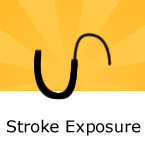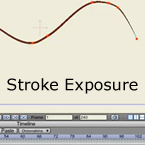Search
Found 8 results for exposurehttps://www.animestudiotutor.com/interface/stroke_exposure/
16 March 2013Smith Micro Graphics
The Stroke Exposure tool is located in the Fill section of the tool box. Normally, when you apply a stroke to a curve, you see the stroke along the entire curve. With the Stroke Exposure tool, you can click and drag on a curve that has a stroke and control where the curve starts and ends.
https://www.animestudiotutor.com/drawing/animated_arc_in_anime_studio/
27 July 2013sbtamu
How to animate the outline stoke of an arc in Anime Studio using the stroke exposure tool.
https://www.animestudiotutor.com/animation/how_to_animate_a_stroke/
16 March 2013crowquill66
A quick hit video tutorial of a fantastic feature in Anime Studio Pro 7 "Stroke Exposure"
https://www.animestudiotutor.com/animation/animate_a_light_saber_in_anime_studio/
6 March 2016ShoNuff93
A very easy to do lightsaber animation tutorial done in Anime Studio 11. Using the stroke exposure tool makes this possible in minutes. If you are use Anime studio and are having trouble making a lightsaber, this might help!
https://www.animestudiotutor.com/animation/how_to_animate_handwriting_in_anime_studio/
6 March 2016ShoNuff93
This is a tutorial on how to animate the effect of hand writing text. You can use this to animate a character drawing a picture, writing a letter or use it as an effect to show something getting scrubbed of. It requires a little bit of masking, tracing,the stroke exposure tool and the follow path tool.
https://www.animestudiotutor.com/bones/smart_bones_enhancements/
13 August 2013Smith Micro Graphics
Anime Studio 9.3 Pro UPDATE to Smart Bones now allows the ability to control Switch layers, Layer order, Layer visibility, Follow path, Flip layer horizontally/vertically, Stroke exposure, Shape effect positioning, Shape effect parameters (like gradient colors), 3D thickness of vector shapes that have been converted to 3D and even more smart bones controls.
Anime Studio 9.5 Now Out!
https://www.animestudiotutor.com/special_effects/how_to_make_force_lightning_in_moho_anime_studio/
20 October 2016ShoNuff93
This is a tutorial on how to create a lightning effect in Anime Studio Pro/MOHO Pro. It involves using strokes, the stoke exposure tool, layer noise and layer effects. It is pretty easy to do has a really good looking effect! You can use it for lighting strikes or use it as a projectile effect similar to that used for magic wand battles in the Harry Potter Movies or force lightning in the Star Wars movies!
Epic Unease by Kevin MacLeod is licensed under a Creative Commons Attribution license | Source | Artist
https://www.animestudiotutor.com/special_effects/blood_sweat_and_tears_in_moho_anime_studio_pro/
20 October 2016ShoNuff93
This tutorial shows you how to make dripping liquid using noise and the stroke exposure tool. I also use the noise effect to create blood. Really simple techniques that are quick and easy to execute!
Classic Horror 1 - Dark World by Kevin MacLeod is licensed under a Creative Commons Commons Attribution license | Source | Artist
Bump in the Night - Supernatural Haunting by Kevin MacLeod is licensed under a Creative Commons Attribution license | Source | Artist
Showing tutorials 1 to 8 of 8