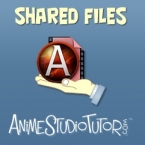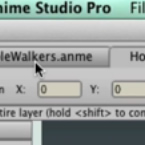Search
Found 19 results for fileshttps://www.animestudiotutor.com/introduction/how_to_share_a_file/
28 June 2013AnimeStudioTutor
This quick tutorial will show you how easy it is to share your Anime Studio files. AnimeStudioTutor.com/shared_files
https://www.animestudiotutor.com/accessing_content/real_time_media_connection/
4 June 2012Smith Micro Graphics
Real Time Media Connection automatically updates image, movie and audio files in your imported Anime Studio files when edited in an external program, allowing you to make the necessary changes on the fly.
https://www.animestudiotutor.com/accessing_content/import_photoshop_files/
4 June 2012Smith Micro Graphics
The Photoshop document import with support for layers speeds up your workflow
https://www.animestudiotutor.com/3d_content/3d_creation/
6 June 2012Smith Micro Graphics
Although Anime Studio is a 2D program, it does have some 3D features such as the ability creating a 3D shape from a vector layer, these 3D objects can then be animated within the program. They can also be saved as .obj files.
https://www.animestudiotutor.com/output/exporting_animations/
6 June 2012LilredheadComics
Ready to share your Anime Studio work with the world? Learn how to export videos, image streams and Flash SWFs files in this easy to follow tutorial.
https://www.animestudiotutor.com/lip_sync/lip_sync_switch_layers/
27 August 2015Jared Hundley
Working with Photoshop and Anime Studio, we dive into how to create a set of mouth phonemes, incorporate them into Anime Studio switch layers, and manually lip sync to a spoken word audio file. This episode also briefly shows a little about how to use After Effects to composite your animation files and some extra bonus ideas toward the end for you to consider.
https://www.animestudiotutor.com/animation/zombie_slayer_ep04/
18 February 2018Jared Hundley
Working with After Effects, Photoshop, and Illustrator, composite our character together with some scene assets and effects. We also add sound effects cuz their are sweet.
Part 1 + Project Files | Part 2 | Part 3
https://www.animestudiotutor.com/interface/multiple_document_tabs/
2 March 2014Smith Micro Graphics
How to use the multiple document tabs in Anime Studio
https://www.animestudiotutor.com/animation/zombie_slayer_ep03/
18 February 2018Jared Hundley
Working with Moho, we animate our character's walk cycle. My process is Illustrator to Moho to After Effects in this series.
Part 1 + Project Files | Part 2 | Part 4
https://www.animestudiotutor.com/bones/anime_studio_character_rig_tutorial/
27 July 2013neomarz1
Tutorial on how to create a character Rig, using PNG files. Very basic rig, but appropriate for beginning Anime Studio users.
"Eve of October" can now be purchased at Amazon!
Showing tutorials 1 to 10 of 19