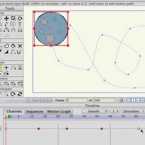Search
Found 10 results for keyframe propertieshttps://www.animestudiotutor.com/introduction/anime_studio_101_webinar/
25 July 2014Smith Micro Graphics
Join Fahim Niaz, Mike Clifton, Jason Cozy and other Anime Studio team members in this 1-hour webinar as they review the exciting new features in Anime Studio 10.1. The team will demonstrate new workflow improvements and feature enhancements in Anime Studio 10.1 including timeline markers, "shy bones" (@21:30), updates to GPU acceleration, saving to Anime Studio 9 and exporting to FBX. All of this plus more! The webinar will conclude with a brief questions and answers session.
https://www.animestudiotutor.com/tips/tip_4_relative_keyframe/
11 October 2015McCoy Buck
In this quick tip McCoy takes you through relative keyframing in Anime Studio Pro 11!
https://www.animestudiotutor.com/timeline/enhanced_keyframe_editing/
29 July 2013Smith Micro Graphics
Speed up your workflow with improvements to Key Frame Editing. You can now double click on the timeline to ad key frames. Single or several key frames can now be moved past each other. Scale your key frames vertically on the motion graph and apply relative key frame changes.
https://www.animestudiotutor.com/lua_scripts/set_to_frame_0_-_free_tool_for_moho_pro_by_mynd/
20 June 2018Mynd SK
Copies the selected keyframe back to frame 0
Idea and Management: Mynd
Coding: Derek Root.
If you like our tools, please support further Moho Pro tools development here: paypal.me/myndsk
https://www.animestudiotutor.com/bones/animated_bone_parenting/
11 October 2015Smith Micro Graphics
New! Animated Bone Parenting - Now you can switch parents for your bones mid-animation and Anime Studio will automatically keyframe the result. Use the Re-parent Bone Tool at any time to reset the parent or un-link bones completely by clicking off the canvas.
https://www.animestudiotutor.com/layers/dragonball_instant_transmission_teleport_effect/
18 February 2018ShoNuff93
This is a pretty easy tutorial on recreating the instant transmission teleporting effect that is used in the DragaonBall Z cartoons. It's a quick example but can be refined to look even better.
The technique involves using animated layer effects to make entire groups of objects change their opacity all at once. It also uses the trick of using one keyframe and adding noise to it to make vertical lines seem as though they are animating at a rapid pace.
https://www.animestudiotutor.com/animation/anime_cell_animation/
29 July 2013a244233256
See how Aogo has used Anime Studio with pre-drawn cells.
Once imported, he has used the scanned images to define key points in the animation, then used Anime Studio to produce the inbetweens / tweening.
Download the Anime Studio file here!
https://www.animestudiotutor.com/timeline/anime_studio_idea_3_keyframe_editing/
18 February 2018Jared Hundley
This is a quick comparison of After Effects to Anime Studio and ASP's amazing timeline capabilities when it comes to point and bone animation. This video will show you how to select points or bones in order to zero in on the exact animation you'll surely need to edit eventually. Animation is Editing Animation... let's face it!
jaredhundley.com
https://www.animestudiotutor.com/bones/webinar_character_rigging_and_animation_/
20 March 2014Smith Micro Graphics
Join artist Victor Paredes in this 1-hour webinar as he shows you how to rig and animate characters using the newly updated features in Anime Studio 10. See how and when it's best to use the target bones, when to use the new Keyframe Interpolations, and how to use Squash and Stretch for bones. He also shows you the various uses of independent angle, how to hide and show bones for a clean animation, and much, much more. The webinar concludes with a Q & A session where your questions are answered.
Update: The supporting documents contains the final rigged guitar playing character.
https://www.animestudiotutor.com/layers/using_smart_bones_with_switch_layers_update/
20 July 2016ShoNuff93
This is a follow up to the "Switch Layer Dials" tutorial. It is just a faster easier way to set up a smart bone to control switch layers!
In this video I'm using it to rig a mouth switch layer to a smart bone and then us the bone to help me lip sync!
A 1000 thank you's to Victor Paredes for clueing me in on how to set this up the easy way and to show me how to use the copy previous keyframe function in Anime Studio! Awesome all day!!!
Showing tutorials 1 to 10 of 10