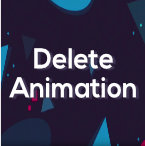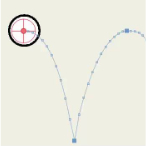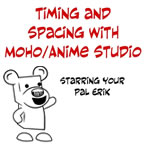Search
Found 4 results for keypointshttps://www.animestudiotutor.com/lua_scripts/delete_animation_-_free_tool_for_moho_pro_by_mynd/
20 June 2018Mynd SK
Delete all keypoints forward from the current position in the timeline, and from more than one layer at a time.
Idea and Management: Mynd
Coding: Mitchel Soltys.
If you like our tools, please support further Moho Pro tools development here: paypal.me/myndsk
https://www.animestudiotutor.com/timeline/moho_12_timeline_updates/
1 October 2017Funksmaname
Showing how to split channels on the timeline, and how to control multiple layers at once.
https://www.animestudiotutor.com/timeline/anime_studio_idea_3_keyframe_editing/
18 February 2018Jared Hundley
This is a quick comparison of After Effects to Anime Studio and ASP's amazing timeline capabilities when it comes to point and bone animation. This video will show you how to select points or bones in order to zero in on the exact animation you'll surely need to edit eventually. Animation is Editing Animation... let's face it!
jaredhundley.com
https://www.animestudiotutor.com/animation/timing_and_spacing_with_moho_anime_studio/
28 September 2017Square Bear Studio
Understanding timing and spacing in animation, especially in Moho/Anime Studio. Plus, a discussion of how you can control timing and spacing using the motion graph and bezier curves.
Showing tutorials 1 to 4 of 4