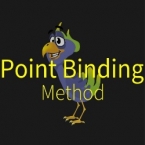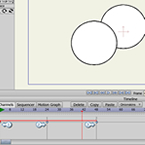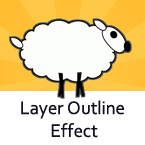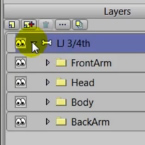Search
Found 81 results for layer bindhttps://www.animestudiotutor.com/bones/point_binding_method_rigging_tutorial/
1 May 2019mtbuck24
In this tutorial you will learn the point binding method in Moho Pro 12. This popular rigging method is the best way to bind multiple layers to one bone or multiple shapes to one layer.
https://www.animestudiotutor.com/drawing/hiding_seams_with_the_patch_la/
6 June 2012LilredheadComics
With the patch layer in Anime Studio, you can quickly and effectively hide the seams that bind your limbs together. This tutorial walks you through the process.
https://www.animestudiotutor.com/introduction/workflow_basics_episode_2/
14 June 2015Jared Hundley
How to Anime Studio: Workflow Basics: Character Animation: Episode 2
Continuing the illustration we completed in Ep. 1, we will learn to layer our art, figure out what vector, switch, bone, and group layers are. We will also create a bone structure and bind all of our artwork to these bones.
Episode 1 | Episode 3 | JaredHundley.com
https://www.animestudiotutor.com/bones/rigging_proper_strawberry/
23 April 2017McCoy Buck
Learn how to rig Proper Strawberry - step by step in this live workshop.
This is part 1 - Part 2 | Part 3
Download FREE stuff | Beginners Course | Intermediate Course
Email List | Moho Pros Group | Pros Beginners Group | My other courses
https://www.animestudiotutor.com/interface/scale_layer_tool/
4 June 2012Smith Micro Graphics
The scale layer tool allows you to scale all of the contents on the selected layer.
https://www.animestudiotutor.com/interface/translate_layer_tool/
4 June 2012Smith Micro Graphics
The translate layer tool translates or moves all objects on a selected layer.
https://www.animestudiotutor.com/layers/layer_ordering_for_beginners/
10 August 2012AnimeStudioTutor
This is a basic tutorial on setting up Anime Studio to allow animated layers.
Once layer ordering has been turned on, any re-ordering of the layers will be recorded.
For example, if you move 5 seconds into the animation, and move a layer from the bottom of the group to the top, a key point would be added. When the animation reaches this point that layer will go from the bottom to the top - i.e. from the back to in front.
https://www.animestudiotutor.com/layers/layer_outline_effect/
4 June 2012Smith Micro Graphics
A simple effect to add to the layer.
https://www.animestudiotutor.com/interface/rotate_layer_tool/
4 June 2012Smith Micro Graphics
The rotate layer tool rotates all of the objects on the current layer.
https://www.animestudiotutor.com/bones/nested_layer_controls/
2 March 2014Smith Micro Graphics
How to use the nested layer control feature in Anime Studio to control bones within child folders.
Showing tutorials 1 to 10 of 81