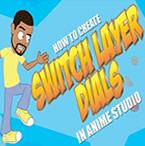Search
Found 117 results for layershttps://www.animestudiotutor.com/layers/how_to_use_reference_layers/
7 March 2016Bill Cass
Here is what could be the first in a series of tutorials about Anime Studio. I had some requests for this on an Anime Studio forum so I handled this subject specifically, but I could handle other topics too.
https://www.animestudiotutor.com/bones/binding_layers_to_bones/
6 June 2012LilredheadComics
In this beginner tutorial Chad will go over how to bind layers to a set of bones. This is just one of the many ways to use bones in Anime Studio. It should give you a good start if you're new to the software.
https://www.animestudiotutor.com/layers/using_smart_bones_with_switch_layers_update/
20 July 2016ShoNuff93
This is a follow up to the "Switch Layer Dials" tutorial. It is just a faster easier way to set up a smart bone to control switch layers!
In this video I'm using it to rig a mouth switch layer to a smart bone and then us the bone to help me lip sync!
A 1000 thank you's to Victor Paredes for clueing me in on how to set this up the easy way and to show me how to use the copy previous keyframe function in Anime Studio! Awesome all day!!!
https://www.animestudiotutor.com/layers/switch_layers_in_anime_studio/
2 March 2014Smith Micro Graphics
How to use Switch Layers in Anime Studio Debut and Pro
https://www.animestudiotutor.com/layers/patch_layers/
4 June 2012Smith Micro Graphics
Patch layers make arms joints much easier to rig.
https://www.animestudiotutor.com/images/importing_layered_photoshop_files_psd/
19 September 2015Smith Micro Graphics
New in Anime Studio 11 - Improved Photoshop File Support - Now new PSD layers will be applied into Anime Studio when the active file is updated in Photoshop. If layers are re-arranged, Anime Studio will maintain its own layer ordering but still reflect the visual changes made from Photoshop.
https://www.animestudiotutor.com/lua_scripts/clone__offset_layers_-_free_tool_by_mynd/
20 June 2018Mynd SK
A powerful way to copy and create new layers that continue any changes made to further copies.
Idea and Management: Mynd
Coding: Derek Root
If you like our tools, please support further Moho Pro tools development here: paypal.me/myndsk
https://www.animestudiotutor.com/lua_scripts/insert_layers_into_groups_-_free_tool_by_mynd/
20 June 2018Mynd SK
Use this tool to move selected layers into new groups.
Idea and Management: Mynd
Coding: Mitchel Soltys.
If you like our tools, please support further Moho Pro tools development here: paypal.me/myndsk
https://www.animestudiotutor.com/layers/switch_layers/
16 October 2012Smith Micro Graphics
This Anime Studio tutorial goes over the basics of switch layers.
https://www.animestudiotutor.com/layers/switch_layer_dials/
20 July 2016ShoNuff93
I thought I'd make a video on how to make a smart bone action control switch layers. I also wanted to show a quick set up on making a smart bone dial that is set away from the character.
I should also mention if you want to make a visual reference smart bone you can just make it so it just controls a specific switch layer off to the side without linking it to another bone as well.
The reason I made the first example linked to the hand is so that in a busy scene, your control will always be near the hand!
My character was just getting too many switch layers in it so I'm in the process of creating a few of these switch layer controls and I thought I'd share as always!!! ![]()
Showing tutorials 1 to 10 of 117