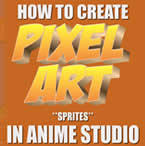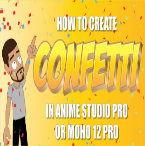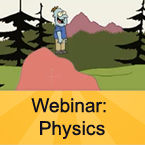Search
Found 80 results for make animationshttps://www.animestudiotutor.com/animation/how_to_make_pixel_art_sprites_in_anime_studio/
20 November 2016ShoNuff93
So this is very new to me as too, but I wanted to learn how to make sprite animations. It was really easy to figure out how to recreate sprites looking characters in Anime Studio with the grid tool as well as finding good source materials on the web.
This tutorial goes over recreating sprites that you've found on the web but you can also use this to create your own pixel art characters and backgrounds.
I'll probably end up making another tutorial on this when I've gotten it down a little better but this should help you get started anyway.
The small cartoon clips are just fan animations I made for a YouTuber named Dashiexp. He's a YouTuber that does comedy sketches and gameplays. I think he's hilarious and since he plays old school games, he was the perfect subject matter to see if I could make a pixel art cartoon.
You can check out his game channel here!
https://www.animestudiotutor.com/drawing/create_better_looking_animations_with_color_points/
18 February 2018McCoy Buck
In this tutorial I am going to show you how to make your existing animations look even better using a feature called Color Points. Shout out to Troy Picou for discovering the potential of this tool!
https://www.animestudiotutor.com/drawing/character_design_in_anime_studio/
22 March 2016ShoNuff93
I made it this video long because I want beginners in particular to see how long it actually takes to put a character together. This isn't even the most complex character I've seen and it took a few hours to make it look and function right. I've run into a lot of problems when I first started using Anime Studio and truthfully I still do but it's really just about figuring out how to solve the problem and a lot of my solutions are in this tutorial!
I really didn't want to make another super long video but there were just to many people asking me to make it so I had to give it a go. I think short tutorial for awhile is the way to go for awhile anyway. (I know, I said that last time!) In any case, please let me know if you found this useful, if it was good, bad, boring, helpful….whatever it may be. I want to make the best videos I can and really appreciate all input. Also, for any Anime Studio users, question. Would this type of character you would buy or would your rather make try and make it yourself? I'm asking because I'm going to start making artwork animations to sell online and want to know what animators are most interested in. I'm going to continue to make tutorials and then try and sell items I think you guys would like so let me know!
-ShoNuff93
https://www.animestudiotutor.com/particles/how_to_make_confetti/
3 December 2017ShoNuff93
This is another easy-to-do particle effect that you can use to create confetti in Anime Studio Pro of MOHO Pro 12. It uses a little bit of randomized 3D rotation of a flat square to give the illusion of confetti floating downward and also uses a very subtle use of the noise effect to scatter and simulate wind and to create even more realistic movement. You can use this for parade animations, sporting events and I'm guessing a lot of people might like to use it for New Years Eve animations as well. It only takes a few minutes to set up and create various colors to keep in your library for later use!
https://www.animestudiotutor.com/introduction/webinar_speed_up_your_workflow/
24 June 2012Smith Micro Graphics
Join Victor Paredes as he shares with you his special techniques and tips to speed up your workflow in Anime Studio. See the various ways he creates walk cycles - one of the biggest challenges in animation. Learn how to improve head rotations in your animations as he discusses easy tracing tips, drawing for animation, using symmetry within Anime Studio, and how to use blend morphs effectively. In addition, Victor will share his insights on rigging soft shapes and show you how he brings his characters to life.
The supporting file contains the walk ruler.
https://www.animestudiotutor.com/lua_scripts/webinar_scripts/
17 June 2012Smith Micro Graphics
An Introduction with Wes Fowler
Learn more about this webinar at: http://my.smithmicro.com/webinars/anime-studio/scripts-in-anime-studio-pro/in...
Join Wes Fowler as he shows you how scripts can enhance the capabilities of making animations in Anime Studio Pro. He will show you what they are, the different types, and where they can be found. Wes will also discuss 3rd party scripts, provide scripting demonstrations and explain how they can extend the functionality of Anime Studio Pro. As well, learn the basics of scripting in the Lua scripting language, and how to access Anime Studio Pro's scripting interface.
https://www.animestudiotutor.com/bones/webinar_character_rigging/
24 June 2012Smith Micro Graphics
Join Victor Paredes in this one-hour webinar as he demonstrates his techniques for rigging characters and objects in Anime Studio. Learn how he sets up his bones and rigging for vector shapes, images, and soft shapes. See how these interact with the timeline and keyframes. Victor will also give you tips on rigging quadrupeds and other non-human creatures and finish off the hour answering your questions.
https://www.animestudiotutor.com/3d_content/how_to_make_a_minecraft_character/
14 October 2018ShoNuff93
Well, here it is yall! My attempt at making a Minecraft-like character in Anime Studio Pro! It's fairly easy and I really like the ability to maneuver it in 3D space!
Be warned though, the way I've set it up relies heavily on the "Rotate XY" tool for animating it and it may take some getting use to.
If you'd like to help support this channel and also get characters and artwork for your animations, check out my Patreon channel at https://www.patreon.com/poptoogi
https://www.animestudiotutor.com/3d_content/3d_buildings_in_anime_studio_pro_or_moho_pro_12/
14 October 2018ShoNuff93
Hey everyone! I've been getting a lot of requests for backgrounds and a friend recently asked me about making one that has a city street with buildings. I thought it was a great idea but also started wondering if I could make it 3D so I could create a lot of different angles for the same scene.
I found that I could pretty easily and this is the result. Now this tutorial shows you how to make VERY simple buildings but given time you could make the buildings and the scene a lot more detailed with a lot more depth but I think following this tutorial will give you a basic understanding of how it works and how to organize your layers.
Yes, there are other tools to create 3D objects in Anime Studio/MOHO as well but I feel like this is the best way to understand X,Y, Z coordinates and it allows you to add details you otherwise couldn't with extrusion and beveling tools.
If you'd like to help support this channel and also get characters and artwork for your animations, check out my Patreon channel at https://www.patreon.com/poptoogi
I also wanted to give a big shout out to Justin Allen, a fellow animator who's own tutorial really helped me out by showing me how to align origin points (rotation points) so that I could easily turn and place walls making this tutorial infinitely more easy to do! He's got a great channel on youtube with awesome cartoons and amazing tutorials so check him out.
https://www.animestudiotutor.com/physics/webinar_physics/
24 June 2012Smith Micro Graphics
Expand your animation toolset and increase your physics simulation skills by joining Jason Cozy in this one-hour webinar where he will show you the basics of setting up a physics simulation in Anime Studio Pro. Jason will then walk you through each of the parameters and give a demonstration of each function. He will also show you how physics simulations work with bones before we wrap up the hour with a question and answer session.
Showing tutorials 1 to 10 of 80