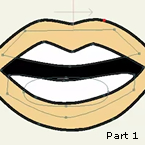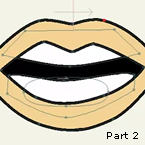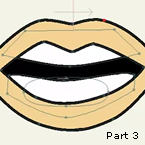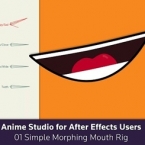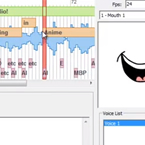Search
Found 20 results for mouthhttps://www.animestudiotutor.com/masking/creating_a_mouth_with_a_mask_in_anime_studio/
21 December 2013LilredheadComics
While you could build a mouth without a mask, this tutorial shows you a quick way to achieve easy mouth movements with a vector mask layer. From here, you can then build your character and even create actions for the mouth phonemes.
Recorded By: Jim Mills
Narrated By: Chad Troftgruben
https://www.animestudiotutor.com/lip_sync/morph_mouth/
8 July 2012ShoNuff93
This video is to show anime studio users how to create a morphing mouth with just one layer for artwork and multiple copies of that artwork to create several poses to be placed in a switch layer and used for lip syncing.
Morph Mouth: Part 2
Morph Mouth: Part 3
https://www.animestudiotutor.com/lip_sync/morph_mouth_ii/
8 July 2012ShoNuff93
Part 2: This video is to show anime studio users how to create a morphing mouth with just one layer for artwork and multiple copies of that artwork to create several poses to be placed in a switch layer and used for lip syncing.
Morph Mouth: Part 1
Morph Mouth: Part 3
https://www.animestudiotutor.com/lip_sync/morph_mouth_iii/
8 July 2012ShoNuff93
Part 3: This video is to show anime studio users how to create a morphing mouth with just one layer for artwork and multiple copies of that artwork to create several poses to be placed in a switch layer and used for lip syncing.
Morph Mouth: Part 1
Morph Mouth: Part 2
https://www.animestudiotutor.com/bones/rigging_a_mouth_for_a_detailed_head_turn/
21 January 2014LilredheadComics
In the second part of our advanced head turning tutorial series, we rig up a mouth capable of movements via a Smart Bone. Like the eyes in part 1, this will allow us to create a more polished head turn in our third part.
Recorded By: Jim Mills
Narrated By: Chad Troftgruben
Part 1 | Part 2 | Part 3
https://www.animestudiotutor.com/bones/moho_mouth_rig/
28 April 2019Troy Picou
In this tutorial, I will show you a mouth rig that allows you to break the plane of the head shape. Thanks to my friend Alexander Wilhelm for sharing his idea and developing it with me. We want to share it with you.
https://www.animestudiotutor.com/lip_sync/lip_sync_smart_bones/
27 August 2015Jared Hundley
Working with Anime Studio Pro, we create mouth phonemes through masked layers and smart bone actions. This setup helps us have infinite mouth combinations and to complete manual lip sync in a unique, efficient way.
https://www.animestudiotutor.com/bones/01_simple_morphing_mouth_rig/
8 December 2015Illuminate
Anime Studio for After Effects Users
Chuck shows how to create a simple morphing mouth rig in Anime Studio! Get to know the power behind smart bones, and understand some of the working concepts behind Anime Studio's powerful features!
https://www.animestudiotutor.com/animation/point_level_animation/
19 June 2012crowquill66
Correction: "I keep calling the mouth one shape, but really it's one object... they are separate shapes connected or joined shapes. The mouth object sits on only one layer." jg
A quick explanation of how I set up a character in Anime
Studio Pro 7 and animate them using point level animation. A great way to add stretch and squash to your characters.
If you find this explanation helpful then please comment so that I know to make more. I could also make some more detailed tutorials.
Thank you for watching.=)
You can see the finished cartoon here:
http://www.youtube.com/watch?v=viNlKoVcc7M
https://www.animestudiotutor.com/lip_sync/auto_lip_syncing/
16 October 2012Smith Micro Graphics
Learn how to use the auto lip sync feature and Papagayo
Showing tutorials 1 to 10 of 20