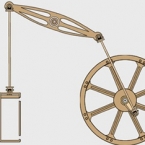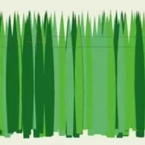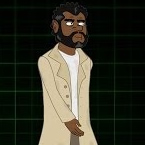Search
Found 18 results for movinghttps://www.animestudiotutor.com/physics/moving_a_pump_with_physics/
31 May 2013AnimeStudioTutor
Animating this small graphic was made easy with the help of bones and physics. This tutorial gives a quick overview of how this was created.
https://www.animestudiotutor.com/bones/waving_flag_or_moving_cloth_in_anime_studio/
20 July 2016ShoNuff93
This is a tutorial on how to simulate a flag or any other type of material look like it is blowing in the wind as well as how to simulate cloth movement...somewhat realistically!
This technique was NOT created by me! All credit goes to Victor Paredes.
https://www.youtube.com/user/tazatriste
For those of you who don't know, he is an Anime Studio Guru, professional animator and works with SmithMicro!
This was upload with his permission on the channel "Gilbert Concepcion". The channel seems to be inactive for a few years but you can check out his original video here!
This video covers the same concept but uses bones so you can add textures or pictures onto your object if you want to make your objects look more realistic.
The video also covers a technique I came up with a long time ago to mimic the movement of cloth. It's not perfect but you guys might find it useful for your animations!
Cortosis - Scoring Action by Kevin MacLeod is licensed under a Creative Commons Attribution license
Source | Artist
https://www.animestudiotutor.com/timeline/the_timeline_sequencer_/
6 June 2012LilredheadComics
The Timeline Sequencer in Anime Studio allows you to sequence animations and other assets on the timeline. This is useful for moving a bunch of keyframes at once, adjusting audio and timing the appearance of your assets.
https://www.animestudiotutor.com/layers/depth_shifting/
13 August 2013Smith Micro Graphics
NEW in Anime Studio Pro 9.5 - When moving an object forward and back in Z, Depth Shifting is an option to preserve its apparent size. Anime Studio Pro 9.5 does this by automatically applying the proper amount of scale. This can be used to arrange landscapes, for example placing mountains far away without forcing them to become tiny.
Anime Studio 9.5 Now Out!
https://www.animestudiotutor.com/particles/light_speed_or_warp_jump_effect_in_moho/
9 June 2018ShoNuff93
This tutorial shows you how to use a single dot to make a moving star field and also how to use one line to create a space warping effect like that used in Star Wars or other types of sci-fi movies. They both are really simple and just use the rotation of particles in 3D space to make them work.
https://www.animestudiotutor.com/animation/making_animated_grass/
6 March 2016ShoNuff93
A quick tutorial for making realistic moving grass in Anime Studio using a couple of shapes, a couple of bones and a particle layer. All in all it takes less than 10 minutes to do.
https://www.animestudiotutor.com/animation/swarms_of_insects_or_critters_in_moho/
20 October 2016ShoNuff93
Need ants crawling around a garbage can? Or some roaches for a spooky movie scene? Maybe you want to create a pond with fish swimming around it. If so, this tutorial might help. It is a simple way to use a simple animation and particles to create moving swarms.
It uses particles and the follow path tool and a tiny bit of animation on your character and thats it. It is easy to manipulate the speed and direction of your characters with this technique. If you have any questions let me know!
https://www.animestudiotutor.com/animation/animating_a_convincing_walk_cycle/
21 December 2013LilredheadComics
Learn the fundamentals for creating a convincing walking cycle for an Anime Studio character. From setting down the extreme poses, to adding in subtle midway effects, after watching this tutorial, you will have mastered the art of animated walking.
Recorded By: Jim Mills
Narrated By: Chad Troftgruben
https://www.animestudiotutor.com/bones/how_to_make_eyes_automatically_follow_an_object/
28 April 2019ShoNuff93
Hey, what's up, everyone. So this tutorial is really, really simple but it also is really useful and could potentially save you a LOT of time when it comes to having your characters make eye contact or look at moving objects in general.
The tutorial teaches you how to create a simple eye rig and use the targeting function to have the pupils look directly at an object at all times.
It only takes a minute or two if you construct and again it will save you a lot of time so you don't have to keep keyframing eye positions! If you have any questions, suggestions or concerns, leave a comment down below!
If you'd like to help the channel you can check out more of my videos or suffer through and watch an ad (every little bit helps ![]()
https://www.animestudiotutor.com/drawing/curve_profile/
17 June 2012Funksmaname
A couple of uses for the Curve profile tool...
Discuss here: http://www.kelleytown.com/forum/animators/topic.asp?TOPIC_ID=811
The reason the shape moved so much when i moved that point was because it was the first point I drew when creating the shape - so it uses this shape origin as the starting point for wrapping the profile. Moving other points causes much less warping
Showing tutorials 1 to 10 of 18