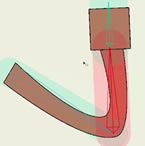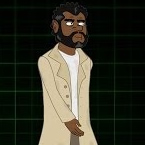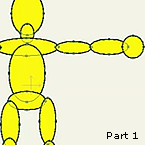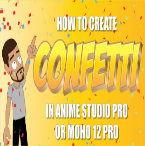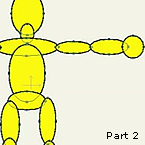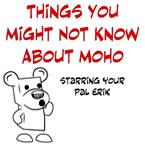Search
Found 13 results for peoplehttps://www.animestudiotutor.com/bones/rig_an_arm_and_add_a_smart_bone/
28 September 2017Square Bear Studio
For Anime Studio and Moho beginners and people struggling with Smart Bones. I keep the drawing to as basic as you can possibly go, and discuss some of the common errors I see people make with both creating limbs and with adding smart actions.
https://www.animestudiotutor.com/animation/anime_studio_idea_1_shadows/
18 February 2018Jared Hundley
Anime Studio Ideas are shorter, more obscure how to videos about ideas I resolve while working as an animator. These ideas are pulled straight from projects I'm currently work on that I feel may help 1, quite possibly 2 people in the entire world, but I need to get them out of my head.
jaredhundley.com
https://www.animestudiotutor.com/physics/fun_with_physics/
8 July 2012ShoNuff93
This is a tutorial on using physics in anime studio. It's in reference to to the dominoes tutorial I created earlier so view that for more info. This video was made to just show some of the features of the physics engine that's built into anime studio and inspire people to play with it more and come up with new ways of animating things.
https://www.animestudiotutor.com/lip_sync/lip_sync_frame_by_frame/
8 July 2012ShoNuff93
This is a video to show you how I lip sync an animation. While a lot of people will say doing lip syncing frame by frame is too time consuming, I think the result is well worth it and one you get a technique down it becomes fairly fast to do. Also, by limiting the amount of mouths you use, the easier it becomes. Hopefully this helps anyone new to anime studio on how to lip sync frame by frame in a efficient and practical way!
https://www.animestudiotutor.com/particles/fireworks_in_anime_studio/
20 July 2016ShoNuff93
Nothing fancy. A few people asked me to make fireworks but I've never made any before so this is my first attempt. I sure I can make better ones but for now I thought some of you would like to have a look at this to see how I made these and then maybe deconstruct and make your own! You can find the file on the Anime Studio Pro facebook group page! or below in the supporting documents
https://www.animestudiotutor.com/animation/animating_a_convincing_walk_cycle/
21 December 2013LilredheadComics
Learn the fundamentals for creating a convincing walking cycle for an Anime Studio character. From setting down the extreme poses, to adding in subtle midway effects, after watching this tutorial, you will have mastered the art of animated walking.
Recorded By: Jim Mills
Narrated By: Chad Troftgruben
https://www.animestudiotutor.com/introduction/introduction_to_animation/
8 July 2012ShoNuff93
An introduction to Anime Studio
"This is a two part video for people new to anime studio that want you do a little animation right away. It doesn't cover a whole lot but it just something to get beginners started. This was the first thing I ever tried to do when I used anime studio and I was completely sold on the program after animating a character in just minutes. After using anime studio I quickly lost all interest in making animations in flash. "
Introduction to animation: Part 2
https://www.animestudiotutor.com/particles/how_to_make_confetti/
3 December 2017ShoNuff93
This is another easy-to-do particle effect that you can use to create confetti in Anime Studio Pro of MOHO Pro 12. It uses a little bit of randomized 3D rotation of a flat square to give the illusion of confetti floating downward and also uses a very subtle use of the noise effect to scatter and simulate wind and to create even more realistic movement. You can use this for parade animations, sporting events and I'm guessing a lot of people might like to use it for New Years Eve animations as well. It only takes a few minutes to set up and create various colors to keep in your library for later use!
https://www.animestudiotutor.com/introduction/introduction_to_animation_ii/
8 July 2012ShoNuff93
Part 2: An introduction to Anime Studio
"This is a two part video for people new to anime studio that want you do a little animation right away. It doesn't cover a whole lot but it just something to get beginners started. This was the first thing I ever tried to do when I used anime studio and I was completely sold on the program after animating a character in just minutes. After using anime studio I quickly lost all interest in making animations in flash. "
Introduction to animation: Part 1
https://www.animestudiotutor.com/introduction/things_you_may_not_know_about_moho_anime_studio/
28 September 2017Square Bear Studio
Did you know that you can prevent your shapes from distorting when you add points to them (Moho only)? That you can show a layer's points and paths even when you are editing another layer? That you can easily reset to position and rotation of bones and points with one click? Moho has a ton of features, and sometimes people I speak with are surprised to find out about some of them. Brought to you by squarebear.studio
Showing tutorials 1 to 10 of 13